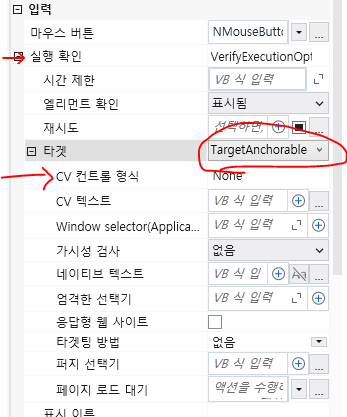Why doesn’t the off set option work for click activity?
When I click the + button, nothing happens in the properties.


Why doesn’t the off set option work for click activity?
When I click the + button, nothing happens in the properties.


Hi,
Can you try to select “TargetAnchorable” first, as the following?

Regards,
Thanks for your interest in this issue. Is it right to try this in modern activity?
HI,
Usually, it’s unnecessary to select it explicitly, because it’s automatically set when using indicating element wizard

Regards,
I know that.
I just wanted to use the off set feature because it is difficult to check the element in the access system, so I looked at the properties, but there is no property like the old Classic Activity.



I don’t see the options you are showing me.
Because you’re checking under VerifyExecution section. Can you try to check under top-level Target section?