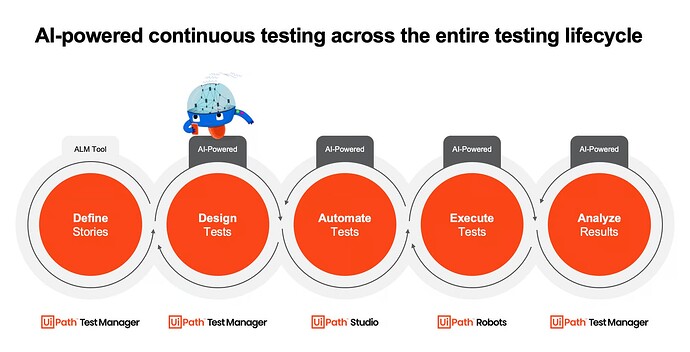Hey Dear UiPath forum user thank you so much for helping me other questions answer so thats why i am asking you again one so please help me with a original answer .
thank you
Please go through the below thread
Here’s an UiPath chat bot briefed Points on the thread
UiPath’s approach to automation testing covers several different types that together help ensure software quality throughout the development lifecycle. Here are the common types of automation testing, along with a brief overview of each:
- Unit Testing (including RPA Testing):
– This type focuses on testing individual components or code modules to ensure they work as intended. In some cases, especially with robotic process automation (RPA), unit testing is used to verify that each automated process functions correctly. - Integration Testing (and API Testing):
– After individual units are tested, integration testing checks that different components or systems work together seamlessly. API testing is a subset where the focus is on the underlying functionality of an application without necessarily automating the front-end. - System (Functional) Testing:
– This involves testing the complete system to ensure that all requirements are met. It is used to verify that the overall application functions as expected from an end-user perspective. - Performance Testing:
– Automation here simulates workloads to determine how the system behaves under stress or high demand, helping to identify performance issues before production. - Acceptance Testing:
– Often executed by business experts, acceptance tests verify that a feature or the whole system meets business requirements and is ready for production. - Regression Testing:
– In order to ensure that new changes haven’t negatively impacted existing functionality, regression tests are constantly run. Automated regression testing is especially valuable because these tests can be repeated frequently and reliably. - Specialized Testing Approaches:
– These include methods designed to quickly verify critical aspects of an application:
- Smoke Testing: A quick, basic test to ensure that critical features are operating.
- Exploratory Testing: Although originally manual, automation can assist in covering scenarios based on tester expertise.
- Keyword-Driven Testing: Separates test design from execution, allowing for tests to be written in a more natural language format which is easier for non-technical users to understand.
- Data-Driven Testing: Uses external data sources—like spreadsheets or tables—to drive various test scenarios, helping validate that the application behaves correctly with a wide range of inputs.
It’s also important to note the distinction between “test automation” and “automation testing”:
- Test Automation refers to the use of automation to manage, execute, and track tests across the software ecosystem (for example, running routine tests as part of continuous integration).
- Automation Testing (sometimes equated to RPA testing) involves testing the automation itself—ensuring that the automated processes function as intended.
By employing a mix of these testing types, teams can address a wide range of quality concerns—from functional correctness and performance to robustness against changes—while reducing the risks inherent in manual testing. This approach not only boosts accuracy and speed (by running tests around the clock) but also enhances reusability, consistency, and overall cost efficiency.
For further details, you might refer to UiPath’s discussion on test automation and automation testing, which breaks down how each type contributes to a comprehensive testing strategy
Hope this helps!
Happy Automation ![]()
thank you so much for your valuable answer
If you find it helpful do mark it as a solution !
Thank you ![]()
- Application testing
You test web, desktop, mobile apps, or APIs using UiPath. It’s like testing any software, just using a different tool. - RPA testing
You test if a UiPath robot (automation) is doing its job correctly. For example, clicking buttons, entering data, etc. - Unattended regression testing
Tests run by themselves without anyone watching. Useful for checking old features after new changes, often used in nightly runs or CI/CD. - Attended user acceptance testing (UAT)
Real users try the automation to see if it works the way they need. A robot helps them during this test.
Learning resourses:
1-
2.
3.
If helpful, mark as solution. Happy automation with UiPath! ![]()