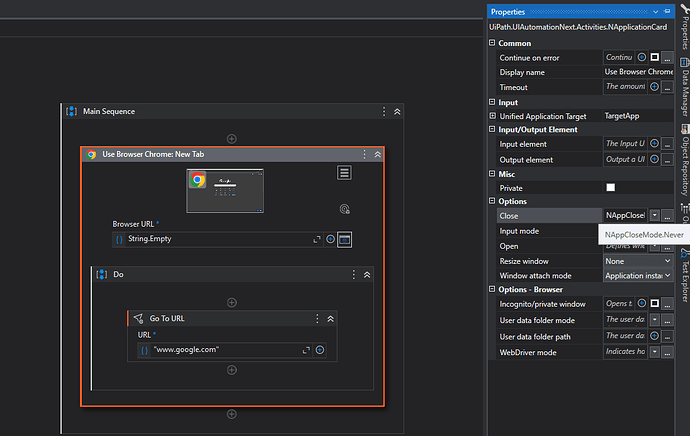Hello all,
I’m having a problem I don’t fully understand. I have to point to a URL in the browser and that works. But if the URL is slightly different, sometimes, Studio will just timeout on Use Application/Browser. On some other URLs it seems not to care. The URL could be completely different yet it will accept to work on it. I can’t work out what the difference is between these scenarios.
On the older version of UiPath, I wouldn’t have this problem. I would Use Browser and all was fine. I could even assign it to a browser variable. I don’t want to sound old, but the older version was far more performant.
Thanks for any help
George
I agree that modern activities can be difficult to work with.
You can still use the classic activities; that’s what I do in all my projects. Click on Activities and check Classic to bring the classic activities to your automation.
The issue you are facing is often caused by the selector. When you pass the URL, it gets included in the selector by default.
If I have to use the modern activities, I only use the “Use Application” activity and pass the URL as String.Empty. Then, I use the “Go To” activity (same as “Navigate To”) to open a specific site. This way, the URL is not passed into the selector.
The simplest solution is to open the activity properties and edit your selector, using wildcards where necessary.
Wow that’s fantastic I didn’t know I could use wildcards in the URL! Thanks for the info.
I did know I could revert to Classic, but I also believe in keeping up with the times, so I was trying to stay afloat.
I could not find “Use Application” instead of “Use Application/Browser”. I tried just to put an empty URL but it didn’t take my open browser. What am I doing wrong.
Thanks for your prompt reply
ok. What I am working on at the moment is a script that is called with an open web page. I don’t want it to open the browser and go to a URL. I want it to pick up the web page where its at. Any suggestion? Thanks
I see,
if you have to use the use application/browser on an already open instance,
just update the properties of the activity, something like:

Open: set to never
Close: set to never (only if you want to leave the browser instance still open)
Window attach mode: set it to Application Instance
Remember to update the selector accordingly:
example if I was working with the ACME System 1 (https://acme-test.uipath.com) :

This topic was automatically closed 3 days after the last reply. New replies are no longer allowed.