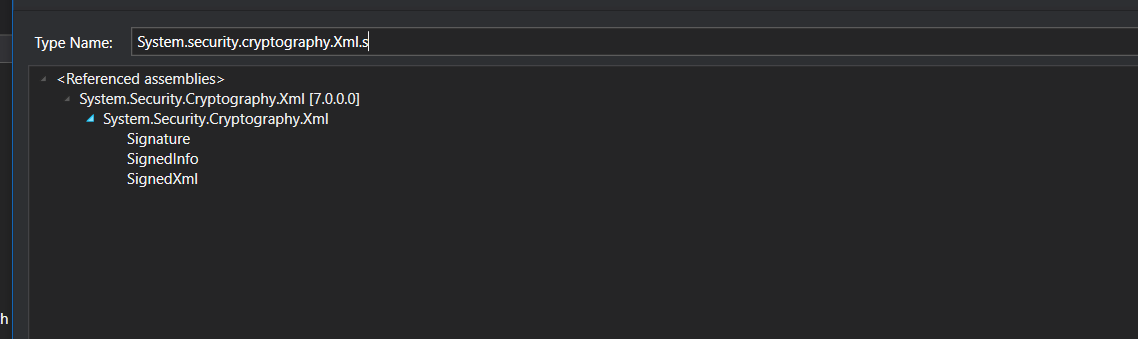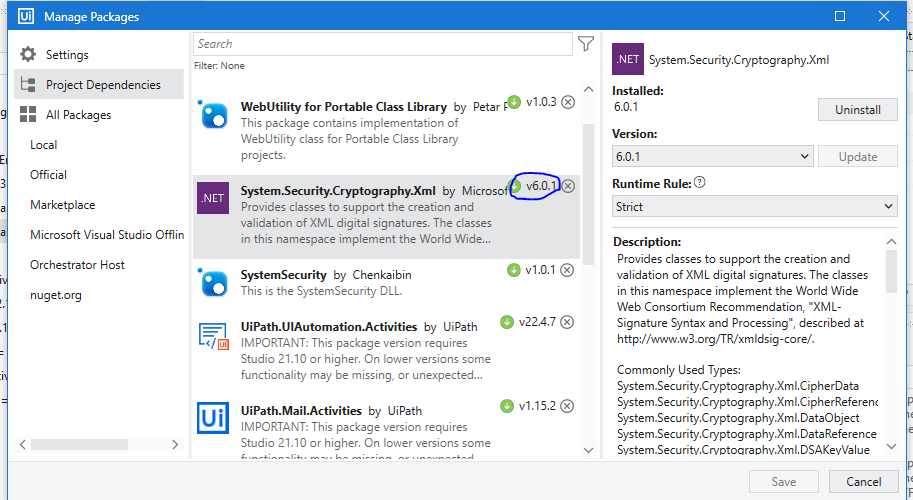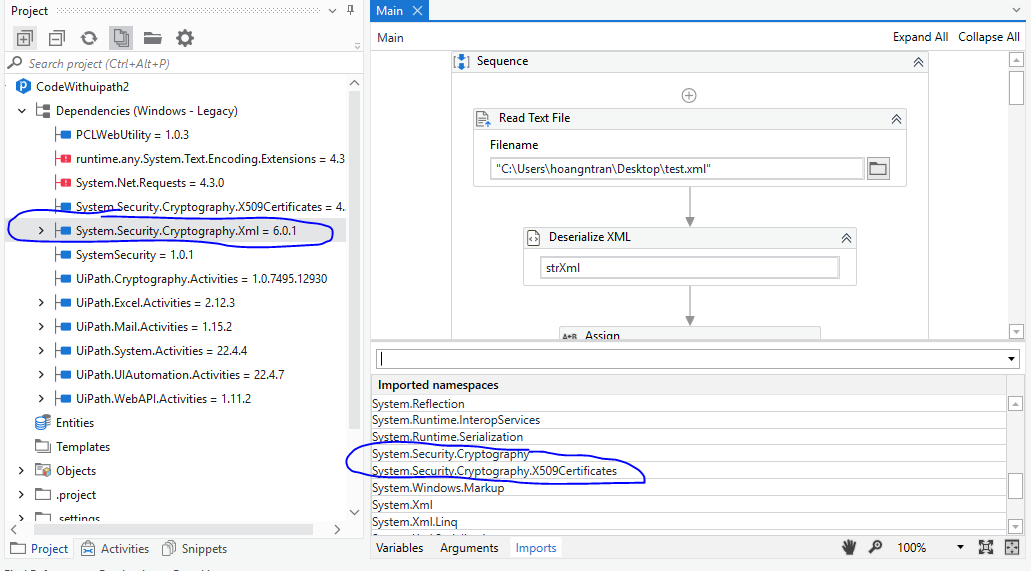noob_dev
September 23, 2022, 6:31am
1
Hi guys,
I would like to use some function in “System.Security.Cryptography.Xml” .Net package, especially use System.Security.Cryptography.Xml.signedXml variable type. I have install System.Security.Cryptography.Xml in my dependencies but can not see it in Imported namespace. Is there some ways I can handle it?
Can anyone assign System.Security.Cryptography.Xml.signedXml datatype to a variable?
HI @noob_dev
Try searching without Cryptograpgy.xml
Regards
Sudharsan_Ka:
Cryptograpgy.xml
Cryptography.xml
You can use them inside the workflow like
in a assign activity cryptography.whatever
Regards
noob_dev
September 23, 2022, 6:36am
5
I have searched mate but it doesn’t work
As @Gokul001 suggested have you searched in import tab because i too can see that namespace
Regards
noob_dev
September 23, 2022, 6:39am
7
my purpose is assign this variable mate. but I can’t see the datatype
noob_dev
September 23, 2022, 6:42am
9
the right namespace must be exaclly System.Security.Cryptography.Xml so that I can go for assign variable System.Security.Cryptography.Xml.SignedXml
noob_dev
September 23, 2022, 6:45am
10
I have install this Package but it doesn’t work guys
Hi @noob_dev
I can see the type here
Go to manage packages and download this package and try ones
Regards
noob_dev
September 23, 2022, 7:11am
12
I still can’t see it mate
uggrade your package of system.security.cryp… and check ones
noob_dev
September 23, 2022, 7:19am
15
My latest version is 6.0.1, I can’t see the version like you, but I think the problem is that I have install this package but can see it in the Imports, that’s weird.
What is the studio version of urs?
noob_dev
September 23, 2022, 7:21am
17
my uiPath version is 2022.4.4
Same as mine but its weird
Have you updated this package ?
noob_dev
September 23, 2022, 7:25am
20
The latest version I can update is 6.0.1, I dont now how u can update to 7.0.0