@PALKUMARI_PATEL
Updated,
EmailBody.xaml (16.1 KB)
Thanks, How can I Attach this in my email ? Which variable need to put in sent email body ? lso, I just have to send blank rows in Table. Just need to send out an table with headers.
I tried but it is creating table in my entire email body , i just want to create a table for those columns. also don’t need to fill out columns like {1}…

Can we do it with create HTML Content activity ? If you know can we use that ?
EmailBody.xaml (18.9 KB)
@PALKUMARI_PATEL ok so you want blank row.
Try now.
put “StringFormat” Variable in Email Body
I did put string format in email body . but it is creating table for entire email body . I have other text format too so, how can i include that 3-4 sentences with this table also ?
ok you want add text as well.
give me example.
Start of the table add that data and end of data add other part
Also just try to remove the table from other body parts.
Need to enter this before table "Please approve this email, send with the code…
Code -
Date -
Name -
Fill out the table .
Table
Thank You
@PALKUMARI_PATEL
check now.
EmailBody.xaml (19.1 KB)
@PALKUMARI_PATEL problem solved?
Hi @raja.arslankhan I tried and it is attaching correct strings .

The below row is of the table is looking very small don’t know if we can fix it or not .
Other thing is it is creating table on my signature at last of the email.
So, I don’t want that , can you help to remove that ?
Hi, I tried and giving this.
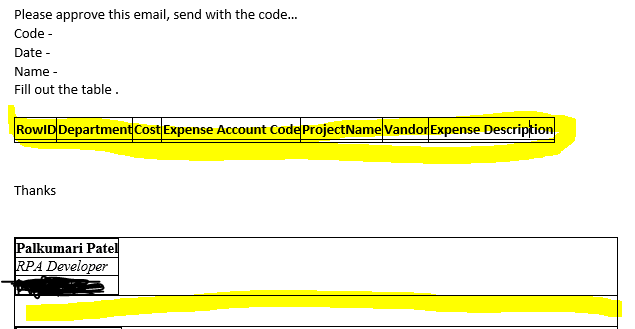
@PALKUMARI_PATEL yeah let me check by sending email to my on side. wait
Hi, Have you checked ?
@PALKUMARI_PATEL yeah I check its not working in email but working in browser case
Hi @raja.arslankhan Thank you for working on my issue , It is now showing proper line in Table.
But still IT is creating table on bottom part , signature . Did you tried that ?
Thank you Again.
@PALKUMARI_PATEL please show me
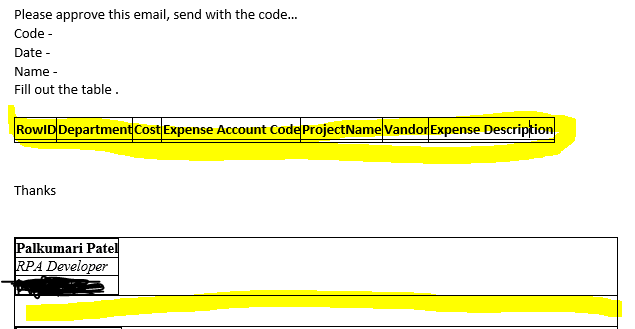
@PALKUMARI_PATEL
Please share your code with me.