Hi All,
one of my process is suddenly started failing throwing below log error.
how to solve this issue

kindly help
Hi All,
one of my process is suddenly started failing throwing below log error.
how to solve this issue

kindly help
Can u show the date and activity used to convert the string to date
Also did u retrived the date from excel? @Rakesh_Tiwari


it was working fine earlier, not now showing issue.
what is IO_dictNAVPOData(“NNE-ReqRecptDate”)
is it the queue item?
no, it is not a queue item.
it is a purchase order form which reads as a dictionary and this “ReqRecptDate” is one of the column in Dynamics application, which reads as string and put in excel purchase order form.
I think u need to provide the input date format to
datetime.parseexact()…
Regards
Nived N
Happy Automation
where do i need to change in code, can you help me with that?
it is in production so i am little nervous untill unless i am very sure.
I will give u an example
lets say date in format
d1 = 27/03/2020
u need to convert to dd.MM.yyyy
So do the following
d2 = DateTime.ParseExact(d1.ToString,“dd/MM/yyyy”,System.Globalization.InvariantCulture.Cultureinfo).ToString(“dd.MM.yyyy”)
where d2 is in string with date format of dd.MM.yyyy
Regards
Nived N
Happy Automation

This is assigned to 
now you mean to say i need to change here
 with your solution.
with your solution.
DateTime.ParseExact(d1.ToString,“dd/MM/yyyy”,System.Globalization.InvariantCulture.Cultureinfo).ToString(“dd.MM.yyyy”)
now what will be d1 in my case, is it  cultDKCulture?
cultDKCulture?
Also suppose it is 17/02/2021 it should come like 17-Feb-2021
U can try like this
DateTime.ParseExact(IO_dictNAVPOData(“NNE-ReqRecptDate”), “dd/MM/yyyy”,cultDKCulture).ToString(“dd-MMM-yyyy”)
Try this
Regards
Nived N ![]()
![]()
Happy Automation ![]()
![]()
![]()
![]()

like this you want me to try?
or only
DateTime.ParseExact(IO_dictNAVPOData(“NNE-ReqRecptDate”), “dd/MM/yyyy”,cultDKCulture).ToString(“dd-MMM-yyyy”)
Yes @Rakesh_Tiwar
ok, sure

why it is coming like that, when it is already declared?
scope is also correct, that is workflow
@NIVED_NAMBIAR , can you please see my error?
why it is coming.
U can u directly write the values in the code itself that value of cultDKCulture @Rakesh_Tiwari

instead of cultDKCulture can u try with this
System.Globalization.CultureInfo.InvariantCulture
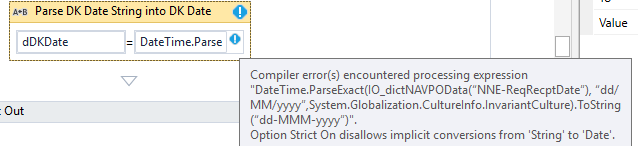
changed the variable to string, and then error gone, is it ok?
trying to run, then let you know,
also like to let yyou know i commented below activity
 is it ok na?
is it ok na?