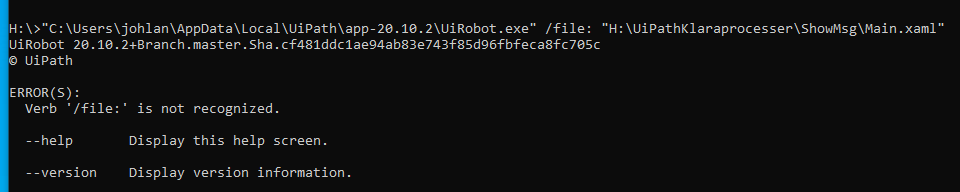Johan2
(Johan)
1
Hello
I am trying to get this bat file to start the process. As i am unsure is the Picture will show i will also post the content of the bat file:
“C:\Users\MyName\AppData\Local\UiPath\app-20.10.2\UiRobot.exe” /file: “H:\UiPathKlaraprocesser\ShowMsg\Main.xaml”
The error is:
Verb ‘/file:’ is not recognized.
wasea
(Vasile)
2
Hi @Johan2,
I have the enterprise version, and I am using this notation:
“C:\Program Files (x86)\UiPath\Studio\UiRobot.exe” -f “D:\Test\Main.xaml”
For me it’s working fine. You can try the same format using -f instead /file
I hope it helps.
Vasile.
1 Like
system
(system)
Closed
3
This topic was automatically closed 3 days after the last reply. New replies are no longer allowed.