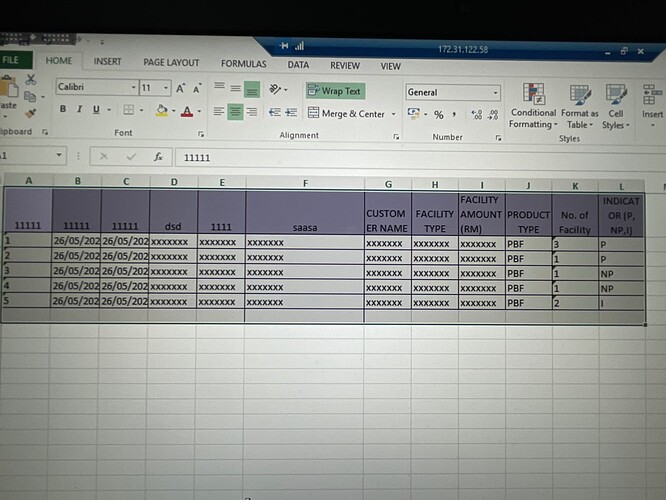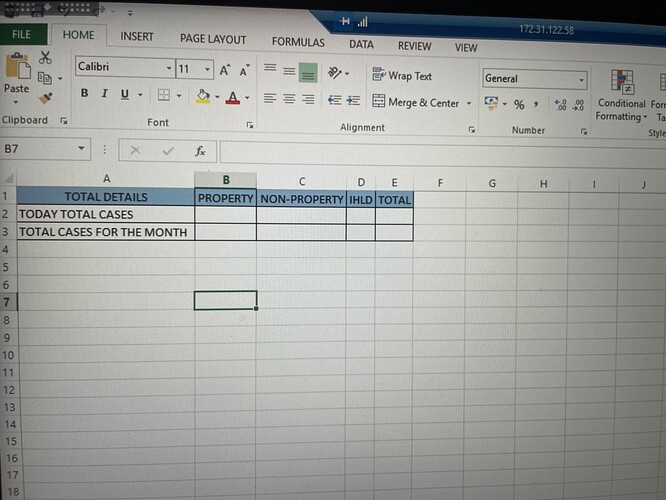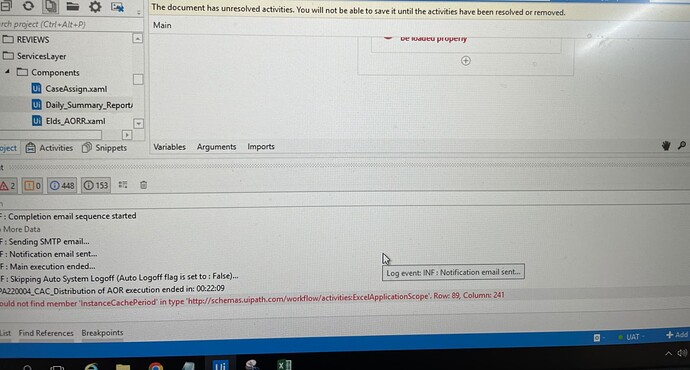Hello Community,
I have an output excel sheet which will get the process output details.
In those details i need to get the count of L comun P,NP,I as showing in the screen shot
i.e how many P,NP,I are there in the L column
Those details(count) need to paste in another sheet.
Can you please suggest the flow how to get those count in another sheet
Regards
Hello @chaitanyaKumar
You can use the excpression as below to get the count.
(From d in dtKeys.AsEnumerable
ColumnName is the column name.
you can refer to below post.
I have a table like this.
STATUS
LEVEL
RETURN
IN
ORDER
OUT
RETURN
OUT
RETURN
IN
SHIP
OUT
ORDER
OUT
RETURN
OUT
SHIP
IN
…
Hi @Rahul_Unnikrishnan ,
First of all, read the excel as a datatable(dt).Then you can filter the cells you want to write to excel as follows.
dt.Select(“[ColumnName] = ‘NP’”).Count.ToString
Regards,
jack.chan
June 8, 2022, 12:18pm
4
try thisd.xaml (19.9 KB)case_Details.xlsx (12.2 KB)Total_Cases.xlsx (8.9 KB)
update your uipath.excel.activities to latest version
Hi Jack,
I run your xaml, but it not taking any data. but the process is completed and it shows the excel time as run time. but no data is updated in excel.
Regards,
system
June 20, 2022, 6:53am
8
This topic was automatically closed 3 days after the last reply. New replies are no longer allowed.