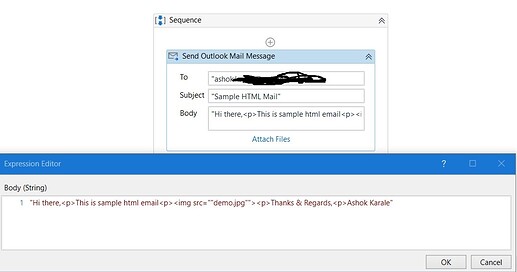Hi,
I’m trying to send image into email body. I have configured the Send Outlook Mail Message Activity as below screenshot.
When I execute the sequence, in Sent items of the outlook it’s showing as expected.

But in Inbox, the image is showing as attachment

Anything I’m missing here? Thanks in advance.
Hi @ashokkarale
try with Create HTML Content activity and then pass the output as body of mail
Regards
Sudharsan
jack.chan
(Jack Chan)
3
do this
- use this module to change image to base64 string
(pass in imagepath, and it outputs a string)
ConvertImageToBase64.xaml (5.6 KB)
this base64 string can be directly used in your HTML BODY like this
"hi there , this is sample email <p> " + base64 string +" .</p> ..."
if your img is jpg instead of png remember to change this to JPG

1 Like
This is working. No need to attach file also. Thanks a lot.
system
(system)
Closed
5
This topic was automatically closed 3 days after the last reply. New replies are no longer allowed.