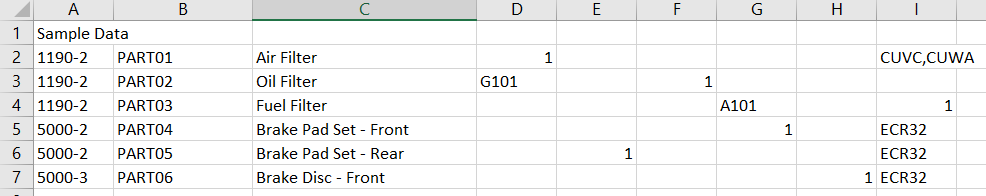Hi Folks,
The situation I have is concerning a Flow I have created where I have had to use Screen Scraping due to the Data being unstructured.
I have then copied this data to a Data Table but the issue I am facing is as follows:
This is my data:
Columns D to I all contain the qty, but it is inconsistent as to which column it stays in.
Columns D to I also contain other info in text format.
Question 1
Is it possible to remove anything that is a string, irrespective as to whether it has dashes, hashtags or just text. All strings.
Question 2
Is it possible to put the numeric character (there will only ever be 1) in one consistent column?
Desired Output:

Sample Data2.xlsx (9.0 KB)