Have a datatable, remove the first row using linq query
Input

Need output
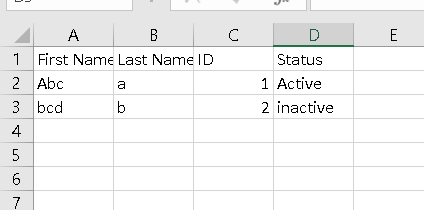
Thanks Advance.
Have a datatable, remove the first row using linq query
Input

Need output
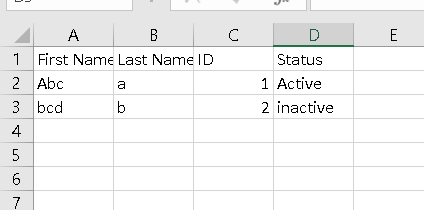
Thanks Advance.
Use below code in Assign activity:
dataTable = dataTable.AsEnumerable().Skip(1).CopyToDataTable()
Thanks,
Ashok ![]()
Hi Ashok
already used that linq, after using it will skipping the “First Name” row.
is there any linq query to fetch the below rows based on “First Name”
Thanks,
Ranga.
What’s your Datatable columns? is it Worker Title?
If it is then Uncheck Add Headers. This will not write the headers/columns.
Thanks,
Ashok ![]()
Rather than unchecking Add Headers in the Properties Panel of Read Range Workbook you can use the below syntax to remove Worker Title
dtData = dtData.AsEnumerable.Skip(0).CopyToDataTable()
Thie above syntax will remove the Worker Title row.
Regards
This topic was automatically closed 3 days after the last reply. New replies are no longer allowed.