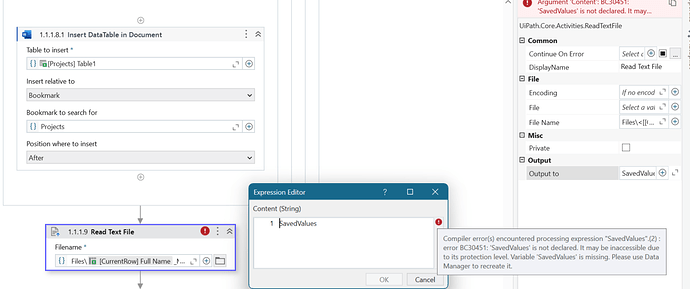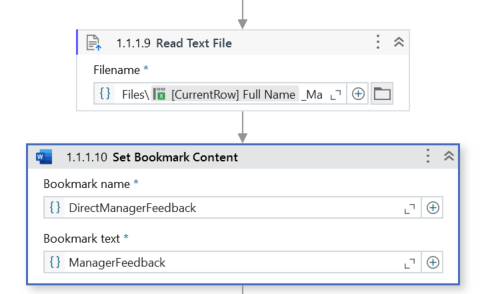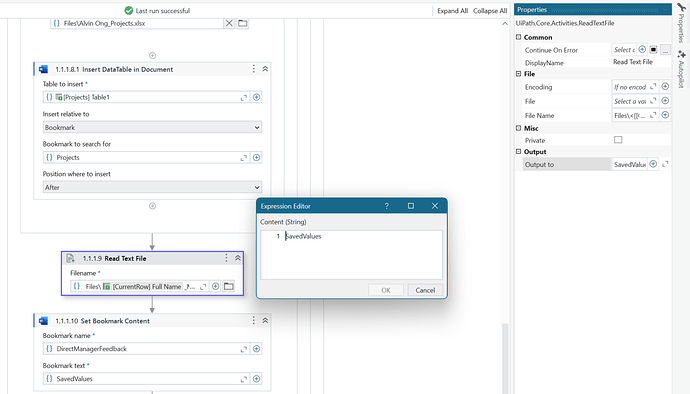i want to put the output of texts in the text file into string format, but i keep getting this error. how can i solve this?
Just create a string variable and use that variable there
or in that field click ctrl+k and then give a name
cheers
Hi @Sherrie1
The output type of this activty is already String format. You should just create a String variable and put it on Output area.
Regards.
do i use set variable value activity to create string variable? but what should the “value to save” be?
Hi @Sherrie1, you can just directly put “SavedValues” in the OutputTo Expression Editor, it will save the content of the text file and store it in the variable.
Hope this helps!
Check your variables panel, you probably did not declare SavedValues as String.
my current workflow is like this, but the generated word file still consists of all the text from every text file, but i only want to assign the text to each individual word file
Hi @Sherrie1 ,
What exactly are you trying to do? You can also share the xaml file if you want.