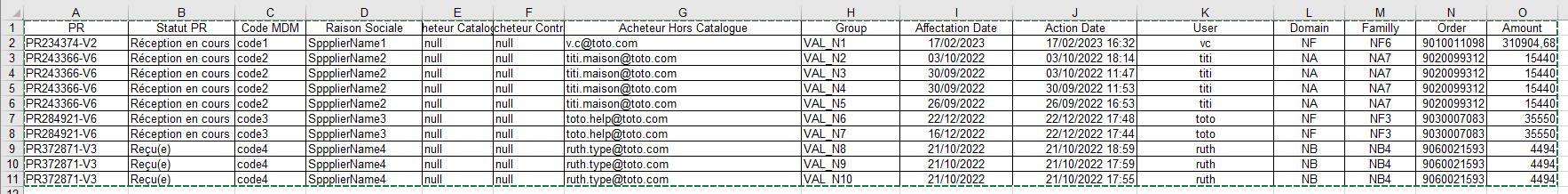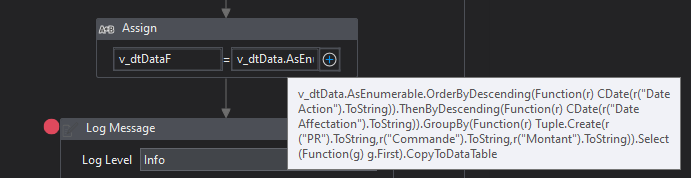Final Edit: In fact the code given by ChatGPT works fine, the problem was further down the loop which processed the v_dtResult datatable and looped over the first row of the table. The real problem was therefore between the chair and the keyboard ![]()
so you can take the code from ChatGPT or from Yoichi, both work
Regards, Olivier
Hi All
I tried to do a linq query by myself but it didn’t work so I asked chatGPT and it gave me something, but the result is not good. Here is the problem:
I have a datatable v_dtData as below (it’s a sample)
I want to group by PR, Order and Amount, then, order by Action Date Descending then by Affection Date descending and copy the first row of the group by in a new datatable
here is the code from ChatGPT:
v_dtResult = v_dtData.AsEnumerable() _
.GroupBy(Function(row) New With { _
Key .PR = row(“PR”).ToString, _
Key .Commande = row(“Order”).ToString,
Key .Montant = convert.ToDouble(row(“Amount”))
}) _
.Select(Function(Group) Group.First()) _
.OrderByDescending(Function(row) row.Field(Of DateTime)(“action date”)) _
.ThenByDescending(Function(row) row.Field(Of DateTime)(“affectation date”)) _
.CopyToDataTable()
the problem is that every row of the v_dtResult are identical, the query only the first group by is processed and repeated until the end. ChatGPT tells me something about class Anonymous and ask me to change for:
Public Class GroupKey
Public Property PR As String
Public Property Commande As String
Public Property Montant As Double
End Class
v_dtResul = v_dtData.AsEnumerable() _
.OrderByDescending(Function(row) row.Field(Of DateTime)(“action date”)) _
.ThenByDescending(Function(row) row.Field(Of DateTime)(“affectation date”)) _
.GroupBy(Function(row) New GroupKey With { _
.PR = row(“PR”).ToString(), _
.Commande = row(“order”).ToString(), _
.Montant = Convert.ToDouble(row(“amount”)) _
}) _
.Select(Function(Group) Group.First()) _
.CopyToDataTable()
but I can’t manage how to implement that in an assign
Can somebody help me ?