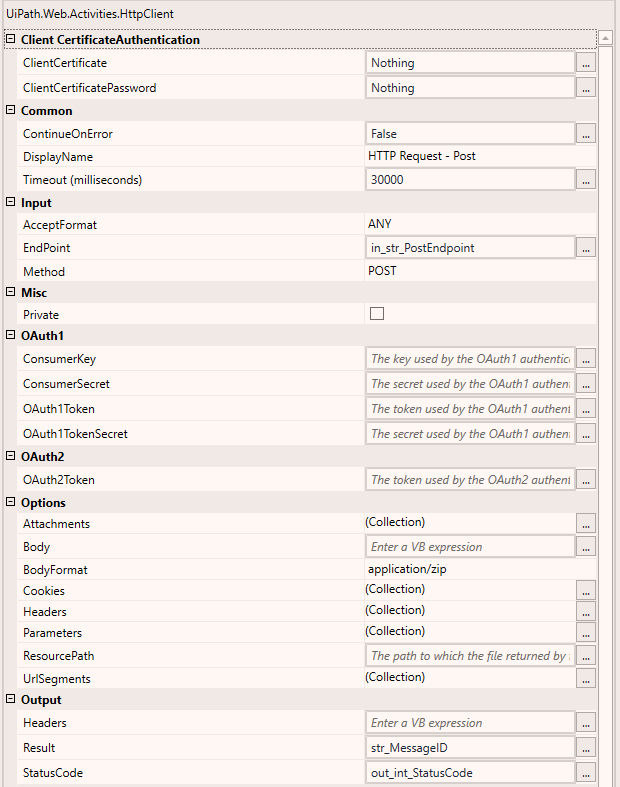Hi,
I am currently working on a process where we use Data Management Rest APIs for uploads to Microsoft Dynamics. We have managed to build a working POST request with Postman, see the screenshots below:
Postman - Body:
Postman - Headers
However, when I try to recreate this using the UiPath HTTP Request activities it seems like the attached file is ignored, the behaviour from Dynamics is the same as if I use the Postman Request but remove the input data file. This API always responds with a 200 status code and a Message ID upon authenticated requests, the difference is only noticed in Dynamics where the data is uploaded. See UiPath Screenshots for the HTTP Request below:
UiPath Http Request Properties:
Attachments:

Headers
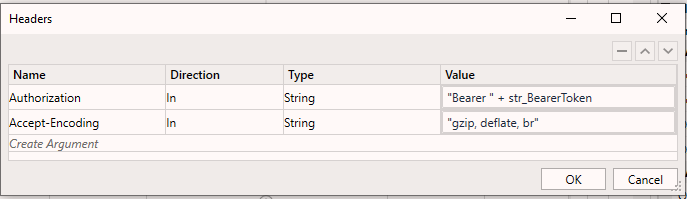
Parameters

UrlSegments

What can I do to accurately recreate what Postman does with the file contents by using the HTTP Request activity?