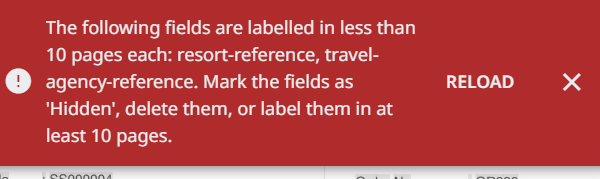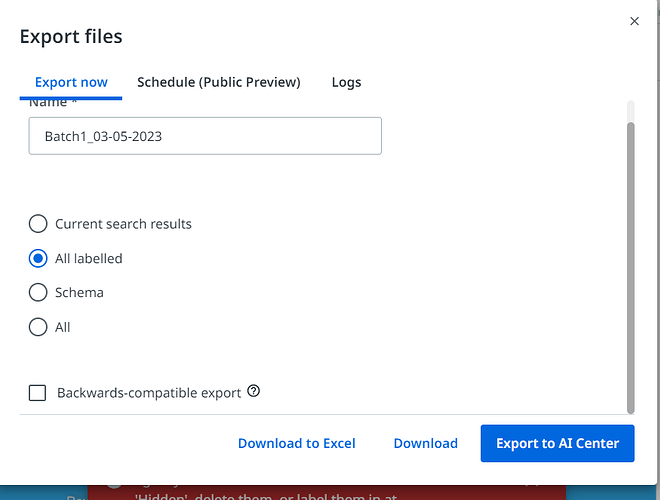Hi Guys,
My pipeline as failed however I am unsure why,
this is the log:
2023-05-03 14:21:53,042 - uipath_core.trainer_run:main:74 - INFO: Starting training job…
2023-05-03 14:22:04,663 - matplotlib:_get_config_or_cache_dir:526 - WARNING: Matplotlib created a temporary config/cache directory at /tmp/matplotlib-naa7jtbd because the default path (/.config/matplotlib) is not a writable directory; it is highly recommended to set the MPLCONFIGDIR environment variable to a writable directory, in particular to speed up the import of Matplotlib and to better support multiprocessing.
2023-05-03 14:22:04,961 - matplotlib.font_manager:_load_fontmanager:1544 - INFO: generated new fontManager
2023-05-03 14:22:08,208 - uipath_core.storage.azure_storage_client:download:118 - INFO: Dataset from bucket folder training-5bc99bb3-2ab4-4254-9af4-ae0e9dc747e2/de458701-0062-47ab-86c9-47a7159b48f2/f6a4092f-e811-487a-bc7a-aede78d804d5 with size 17 downloaded successfully
2023-05-03 14:22:08,209 - uipath_core.training_plugin:train_model:129 - INFO: Start model training…
2023-05-03 14:22:08,210 - uipath_core.training_plugin:initialize_model:123 - INFO: Start model initialization…
2023-05-03 14:22:08,210 - root:initialize_package:195 - INFO: Using package type provided by runtime argument with value: du
2023-05-03 14:22:08,211 - root:initialize_package:204 - INFO: Initializing du package options …
2023-05-03 14:22:08,212 - root:_valid_doctype_folder_structure:92 - ERROR: schema.json is empty / does not exist for du dataset
2023-05-03 14:22:08,212 - uipath_core.training_plugin:model_run:189 - ERROR: Training failed for pipeline type: TRAIN_ONLY, error: Document type du not valid, check that document type data is in dataset folder and follows folder structure.
2023-05-03 14:22:08,214 - uipath_core.trainer_run:main:91 - ERROR: Training Job failed, error: Document type du not valid, check that document type data is in dataset folder and follows folder structure.
Traceback (most recent call last):
File “/model/bin/uipath_core/trainer_run.py”, line 86, in main
wrapper.run()
File “/workspace/model/microservice/training_wrapper.py”, line 64, in run
return self.training_plugin.model_run()
File “/model/bin/uipath_core/training_plugin.py”, line 205, in model_run
raise ex
File “/model/bin/uipath_core/training_plugin.py”, line 181, in model_run
self.run_train_only()
File “/model/bin/uipath_core/training_plugin.py”, line 268, in run_train_only
score = self.train_model(self.local_dataset_directory)
File “/model/bin/uipath_core/training_plugin.py”, line 131, in train_model
response = self.model.train(directory)
File “/model/bin/uipath_core/training_plugin.py”, line 119, in model
self.initialize_model()
File “/model/bin/uipath_core/training_plugin.py”, line 125, in initialize_model
self._model = train.Main()
File “/workspace/model/microservice/train.py”, line 21, in init
self.opt = package_util.initialize_package(args)
File “”, line 206, in initialize_package
File “”, line 144, in get_package_opt
File “”, line 78, in configure_pipeline_options
File “”, line 139, in configure_options
Exception: Document type du not valid, check that document type data is in dataset folder and follows folder structure.
2023-05-03 14:22:08,215 - uipath_core.trainer_run:main:98 - INFO: Job run stopped.
2023-05-03 14:22:53,425 - uipath_core.trainer_run:main:74 - INFO: Starting training job…
2023-05-03 14:22:59,127 - matplotlib:_get_config_or_cache_dir:526 - WARNING: Matplotlib created a temporary config/cache directory at /tmp/matplotlib-840r57n1 because the default path (/.config/matplotlib) is not a writable directory; it is highly recommended to set the MPLCONFIGDIR environment variable to a writable directory, in particular to speed up the import of Matplotlib and to better support multiprocessing.
2023-05-03 14:22:59,421 - matplotlib.font_manager:_load_fontmanager:1544 - INFO: generated new fontManager
2023-05-03 14:23:02,589 - uipath_core.logs.upload_log_service:upload_logs_file:92 - INFO: Retry Training Triggered:
2023-05-03 14:23:02,882 - uipath_core.storage.azure_storage_client:download:118 - INFO: Dataset from bucket folder training-5bc99bb3-2ab4-4254-9af4-ae0e9dc747e2/de458701-0062-47ab-86c9-47a7159b48f2/f6a4092f-e811-487a-bc7a-aede78d804d5 with size 17 downloaded successfully
2023-05-03 14:23:02,882 - uipath_core.training_plugin:train_model:129 - INFO: Start model training…
2023-05-03 14:23:02,882 - uipath_core.training_plugin:initialize_model:123 - INFO: Start model initialization…
2023-05-03 14:23:02,883 - root:initialize_package:195 - INFO: Using package type provided by runtime argument with value: du
2023-05-03 14:23:02,883 - root:initialize_package:204 - INFO: Initializing du package options …
2023-05-03 14:23:02,885 - root:_valid_doctype_folder_structure:92 - ERROR: schema.json is empty / does not exist for du dataset
2023-05-03 14:23:02,885 - uipath_core.training_plugin:model_run:189 - ERROR: Training failed for pipeline type: TRAIN_ONLY, error: Document type du not valid, check that document type data is in dataset folder and follows folder structure.
2023-05-03 14:23:02,887 - uipath_core.trainer_run:main:91 - ERROR: Training Job failed, error: Document type du not valid, check that document type data is in dataset folder and follows folder structure.
Traceback (most recent call last):
File “/model/bin/uipath_core/trainer_run.py”, line 86, in main
wrapper.run()
File “/workspace/model/microservice/training_wrapper.py”, line 64, in run
return self.training_plugin.model_run()
File “/model/bin/uipath_core/training_plugin.py”, line 205, in model_run
raise ex
File “/model/bin/uipath_core/training_plugin.py”, line 181, in model_run
self.run_train_only()
File “/model/bin/uipath_core/training_plugin.py”, line 268, in run_train_only
score = self.train_model(self.local_dataset_directory)
File “/model/bin/uipath_core/training_plugin.py”, line 131, in train_model
response = self.model.train(directory)
File “/model/bin/uipath_core/training_plugin.py”, line 119, in model
self.initialize_model()
File “/model/bin/uipath_core/training_plugin.py”, line 125, in initialize_model
self._model = train.Main()
File “/workspace/model/microservice/train.py”, line 21, in init
self.opt = package_util.initialize_package(args)
File “”, line 206, in initialize_package
File “”, line 144, in get_package_opt
File “”, line 78, in configure_pipeline_options
File “”, line 139, in configure_options
Exception: Document type du not valid, check that document type data is in dataset folder and follows folder structure.
2023-05-03 14:23:02,887 - uipath_core.trainer_run:main:98 - INFO: Job run stopped.