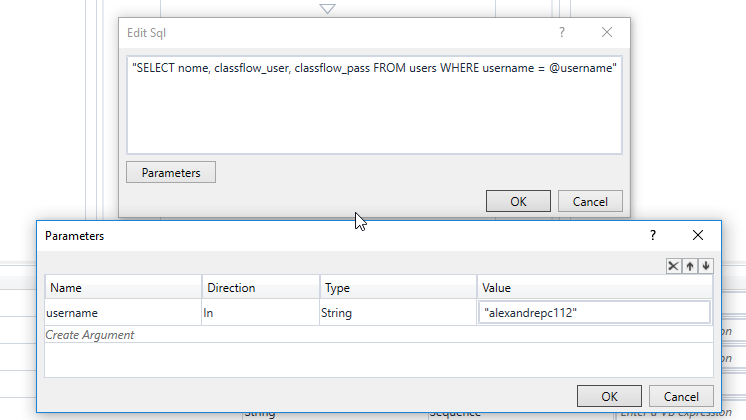Hello guys,
I’m trying to create a query in Uipath but the where clause must have values from an input.
I already tried to create parameters but they are not working.
Already checked that my query hard coded works.
Here is my query: “SELECT name FROM users WHERE username = ‘@username’ AND password = ‘@password’”
Here you have a screenshot:
Thanks