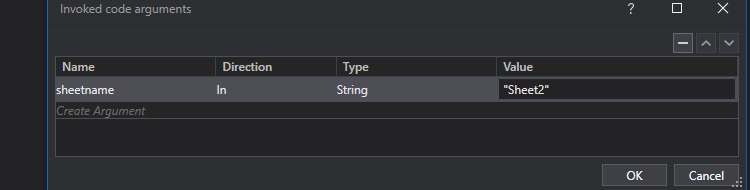Hi all,
i need to open specific excel sheet via vb.net using invoke code. I did like that but i did not work.
=> xlsSheet = CType(xlsWB.Sheets(“SheetName”), Microsoft.Office.Interop.Excel.Worksheet)
xlsSheet => Excel.Worksheet
xlsWB => Excel.Workbook
NOT : I have more than one excel sheet.
NOT 2 : I can open excel.
NOT 3 : I cannot use activity
Thank you.