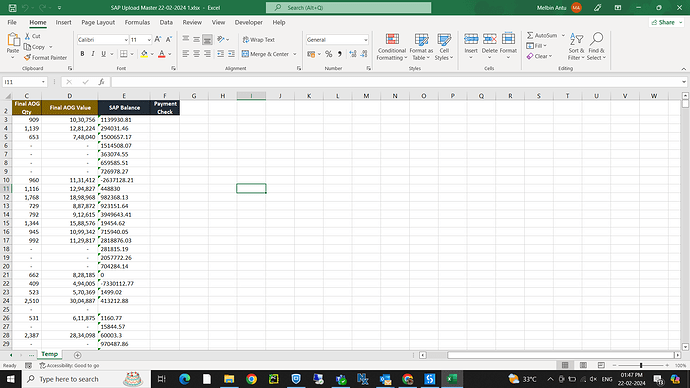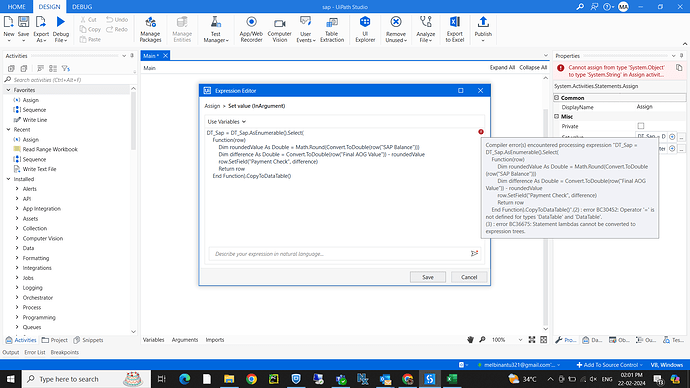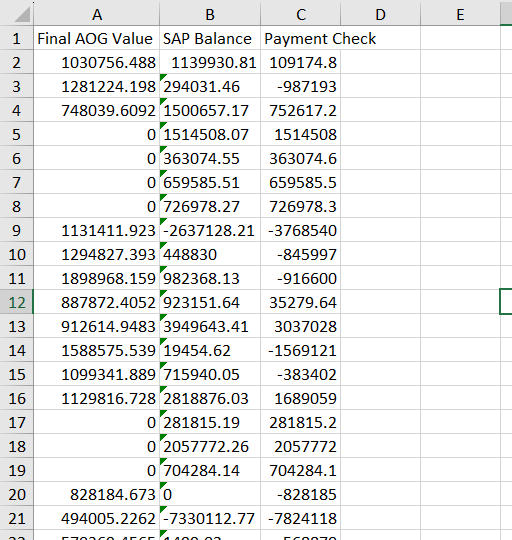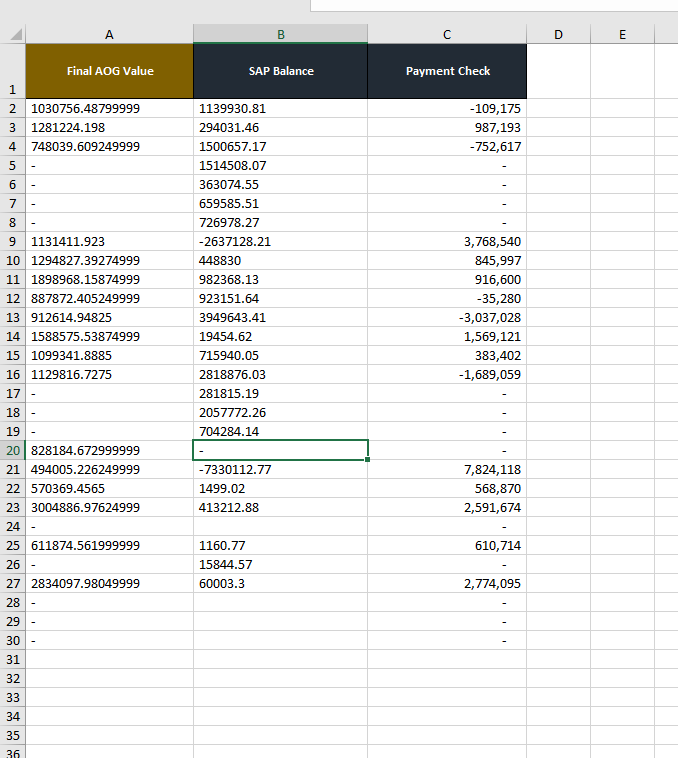i want a linq query/ vba code where first rount of the column1 value and subtract the value from column 2 with column 1 and paste the value to column 3
YourDataTable = YourDataTable.AsEnumerable().Select(
Function(row)
row.SetField("Column3", Convert.ToInt32(row("Column2")) - Convert.ToInt32(row("Column1")))
Return row
End Function).CopyToDataTable()
Please use invoke code
Try this linq query:
dt = (From row In dt
Let Column3 = (CInt(row("Column2"))-CInt(row("Column1"))).ToString
Select dt.Clone.Rows.Add({row("Column1"),row("Column2"),Column3})
).copytodatatable()
Hope it helps!!
first i want to round of the value in column 1. after that i want to substract the column 2 value with column 1 and paste to column 3
first i want to round of the value in column 1. after that i want to substract the column 2 value with column 1 and paste to column 3.
YourDataTable = YourDataTable.AsEnumerable().Select(
Function(row)
Dim roundedValue As Double = Math.Round(Convert.ToDouble(row("Column1")))
Dim difference As Double = Convert.ToDouble(row("Column2")) - roundedValue
row.SetField("Column3", difference)
Return row
End Function).CopyToDataTable()
First i want to round off the calue in SAP Balance and after that Final AOG Value substract with SAP Balance and Paste the value to Payment Check
If possible could you share the excel.
In the mean while try this:
dt = (From row In dt
Let eachRow = {row("Column1"), row("Column2"), CDbl(row("Column2")) - Math.Round(CDbl(row("Column1")))}
Select dt.Clone().Rows.Add(eachRow)
).CopyToDataTable()
Please change the column names accordingly
Regards
test (2).xlsx (9.6 KB)
you get an idea what i am saying? First i want to round off the Values in SAP Balance and after that Final AOG Value substract with SAP Balance and Paste the value to Payment Check
Try this query:
dt = (From row In dt
Let finalAOGQuantityStr = row("Final AOG Quantity").ToString().Trim(),
finalAOGQuantity = If(finalAOGQuantityStr = "0", "-", finalAOGQuantityStr),
finalAOGValueStr = row("Final AOG Value").ToString().Trim(),
finalAOGValue = If(finalAOGValueStr = "0", "-", finalAOGValueStr),
sapBalanceStr = row("SAP Balance").ToString().Trim(),
sapBalance = If(sapBalanceStr = "0", "-", sapBalanceStr),
paymentCheck = If(finalAOGValueStr <> "0" AndAlso sapBalanceStr <> "0", CDbl(finalAOGValueStr) - Math.Round(CDbl(sapBalanceStr)), 0)
Select dt.Clone().Rows.Add({finalAOGQuantity, finalAOGValue, sapBalance, paymentCheck})
).CopyToDataTable()
Hope it helps!!
@Melbin_Antu1
Sequence.zip (1.9 KB)
Output:
@rlgandu Before Substraction i want to round off the values in the SAP Balance after that only Substraction where do
Look the SAP Balance Value that is in decimal i want to roundoff the values first
LINQ query for UiPath to perform your operation:
dataTable.AsEnumerable().ToList().ForEach(Sub(row) row(“Column3”) = Math.Round(Convert.ToDouble(row(“Column1”))) - Convert.ToDouble(row(“Column2”)))
For VBA in Excel:
For i = 2 To lastRow
Cells(i, 3).Value = Round(Cells(i, 1).Value) - Cells(i, 2).Value
Next i
Note :
In both snippets, replace dataTable with your DataTable object, and in the VBA code, lastRow with the last row of your data, and ensure the column indices match your Excel sheet layout.
// * dataTable is your DataTable variable.
AsEnumerable()allows you to query the DataTable with LINQ.ToList().ForEach()iterates over each DataRow.- Inside the lambda,
Math.Round()rounds the value in “Column1”. - The result of the subtraction is then assigned to “Column3” of the same row.
Remember to replace “Column1”, “Column2”, and “Column3” with the actual column names of your DataTable.//
This query should help you
dt = (From row In dt
Let finalAOGValueStr = row("Final AOG Value").ToString().Trim(),
finalAOGValue = If(finalAOGValueStr = "0", "-", finalAOGValueStr),
sapBalanceStr = row("SAP Balance").ToString().Trim(),
sapBalance = If(sapBalanceStr = "0", "-", sapBalanceStr),
paymentCheck = Math.Round(If(finalAOGValueStr <> "0" AndAlso sapBalanceStr <> "0", CDbl(finalAOGValueStr) - Math.Round(CDbl(sapBalanceStr)), 0))
Select dt.Clone().Rows.Add({finalAOGValue, sapBalance, paymentCheck})
).CopyToDataTable()
Output:
Hope it helps!!
YourDataTable = YourDataTable.AsEnumerable().Select(
Function(row)
Dim roundedColumnA As Double = If(Not IsDBNull(row("Final AOG Value")) AndAlso Double.TryParse(row("Final AOG Value").ToString(), roundedColumnA), Math.Round(roundedColumnA), 0.0)
Dim roundedColumnB As Double = If(Not IsDBNull(row("SAP Balance")) AndAlso Double.TryParse(row("SAP Balance").ToString(), roundedColumnB), Math.Round(roundedColumnB), 0.0)
Dim paymentCheck As Double = roundedColumnB - roundedColumnA
row.SetField("Payment Check", paymentCheck)
Return row
End Function).CopyToDataTable()
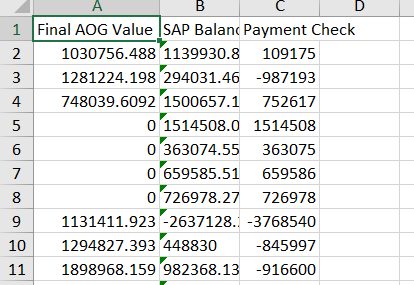
can u share sequence