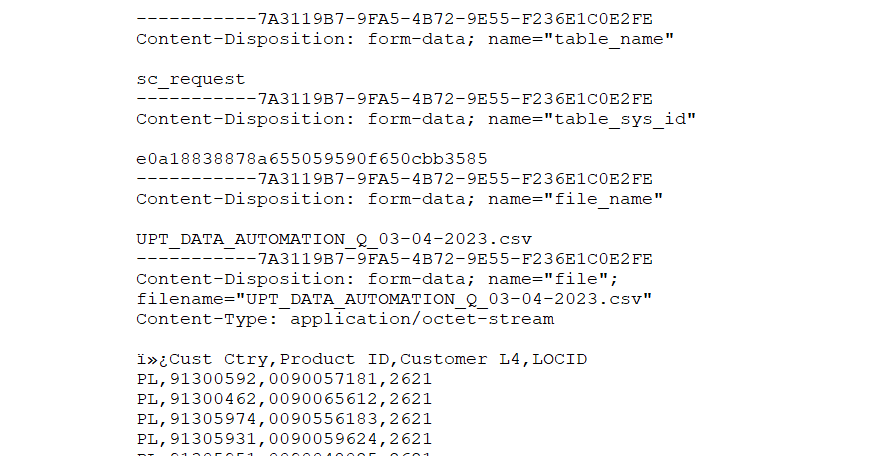Thank you so much for the Quick response @Gokul_Jayakumar.
But, Actually my work is finished after Attaching the File to the SR .
So the file needs to be uploaded to the SR as it is presented.
But When i am attaching the File the file is uploaded to SR with an updated Unwanted data
like :
After attached file downloaded the presented file data is: I don’t need this
From Hear to (
-----------7A3119B7-9FA5-4B72-9E55-F236E1C0E2FE
Content-Disposition: form-data; name=“table_name”
sc_request
-----------7A3119B7-9FA5-4B72-9E55-F236E1C0E2FE
Content-Disposition: form-data; name=“table_sys_id”
e0a18838878a655059590f650cbb3585
-----------7A3119B7-9FA5-4B72-9E55-F236E1C0E2FE
Content-Disposition: form-data; name=“file_name”
UPT_DATA_AUTOMATION_Q_03-04-2023.csv
-----------7A3119B7-9FA5-4B72-9E55-F236E1C0E2FE
Content-Disposition: form-data; name=“file”; filename=“UPT_DATA_AUTOMATION_Q_03-04-2023.csv”
Content-Type: application/octet-stream
 Hear ) Cust Ctry,Product ID,Customer L4,LOCID
PL,91300592,0090057181,2621
PL,91300462,0090065612,2621
If you identify the Data which is in the CSV file after downloading it from SR request. it contains the additional data.
the actual file data is : I need to upload the data like this and when i download it from SR the file should only contains this actual information
Cust Ctry,Product ID,Customer L4,LOCID
PL,91300592,0090057181,2621
PL,91300462,0090065612,2621
PL,91305974,0090556183,2621
PL,91305931,0090059624,2621
while uploading the File the Headers or the Parameters are over writing the CSV file which i am attaching to the SR.