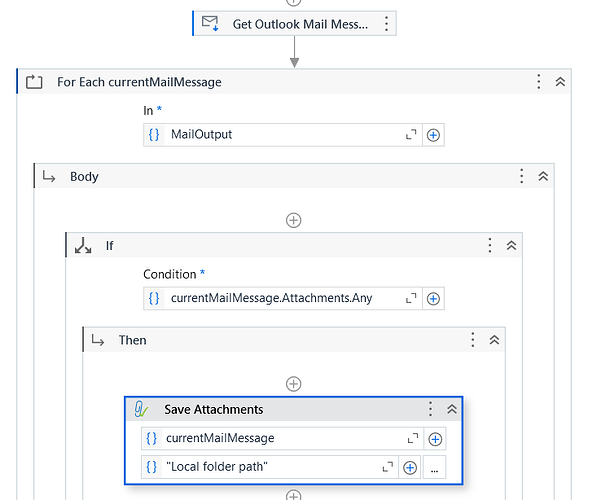Hi,
I have . pst file of 25gb which contains all the Group emails, How can I download all the attachment from all the emails which are around 18k in .pst file , what value will be in the property of get outlook mail msg.
You have to give the filter expression to filter out the mails with a subject, sender mail addresss or received date and time. The output of Get Outlook Mail Message activity is List of Mail Messages datatype variable.
Then use the for each activity to iterate the each filtered mail, inside for each activity insert the Save attachments activity to save the files in the mails to a local folder.
Check the below workflow for better understanding,
Hope it helps!!
Thanks for reply
what will be the property of get outlook mail message for pst file, please share the screenshot of that one as well.
Thanks
The pst extension attachment files are there in your mails from there you want to download those files to the Local folder… @Parul_Yadav1
Am I right, If yes then you can use the workflow which i attached in the last post.
→ Get Outlook Mail Message activity will read the mails in the outlook.
→ For each activity is used to iterate through each mail and If condition checks any attachment find in the mail
→ Then the Save attachment will donwload those files into Local folder.
Hope you understand!!
Use this
This topic was automatically closed 3 days after the last reply. New replies are no longer allowed.