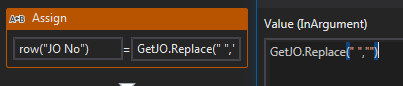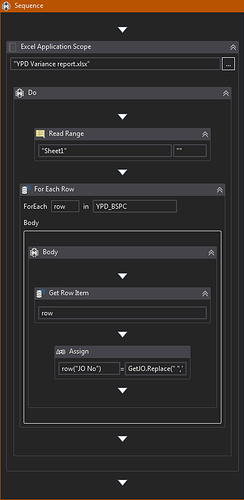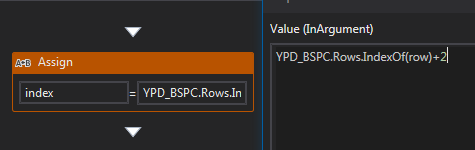harizd
March 5, 2019, 4:07am
1
Hello everyone,
I have a data table consist of 4k rows of data and I need to trim a trailing space in a particular column called JO No.
as you can see above there is a spacing behind the value.
This is what I have come up with to the trim the spaces in the column but it does not seem work properly. Could anybody point out what I should do to fix this workflow?
YPD Variance map testing.zip (149.6 KB) here is my workflow
Thank you,
@harizd
Just curious why you want to do it in the UiPath, can’t you do it in the excel Replace all and apply the rule what you applied in the automation ?
Alternatively, you can use str = str.Replace(" ", [String].Empty) or Regex.Replace(“your_str”, “\s+”, “”)or trim
3 Likes
Use regex replace activity.
harizd
March 5, 2019, 5:42am
5
Hi @AkshaySandhu ,
Yes, I have tried it recently. Unfortunately there are still spaces inside the cells
harizd
March 5, 2019, 5:49am
6
doing it with excel VBA? I’m not good with VBA which is why i resort to using UIpath
lakshman
March 5, 2019, 6:16am
7
@harizd ,
Try below one: System.Text.RegularExpressions.Regex.Replace(row(“JO No”), “\s+”, “”).toString
2 Likes
harizd
March 5, 2019, 6:23am
8
Hi @lakshman
lakshman
March 5, 2019, 6:26am
9
@harizd ,
Could you please send me your workflow.
harizd
March 5, 2019, 6:31am
10
lakshman
March 5, 2019, 6:56am
11
@harizd ,
I modified your workflow according to your requirement and please find the attached file. If you have any doubts then please let me know.
For testing purpose, I put some spaces in ‘JO No’ column values and test it and let me know.
YPD Variance map testing.zip (150.2 KB)
1 Like
harizd
March 5, 2019, 8:11am
12
Hello @lakshman
Thank you so much for this it worked well.
lakshman
March 5, 2019, 8:31am
13
harizd:
Why is this +2?
Because, index will start from ‘0’ here and also we don’t want to write anything in first row because it is header. So, we will add +2 then it will start writing from second row onwards.
harizd
March 6, 2019, 12:03am
14
I see. thank you for the explanation @lakshman !
1 Like
system
March 9, 2019, 12:03am
15
This topic was automatically closed 3 days after the last reply. New replies are no longer allowed.