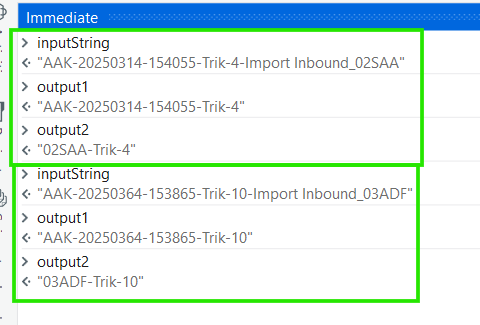Stef_99
(Mary)
1
Hello.
I have value
- AAK-20250314-154055-Trik-4-Import Inbound_02SAA
expect 2 output
- AAK-20250314-154055-Trik-4
- 02SAA-Trik-4
- AAK-20250364-153865-Trik-10-Import Inbound_03ADF
expect 2 output
- AAK-20250364-153865-Trik-10
- 03ADF-Trik-10
Plase guide me for solve it.
Thank you
Hi @Stef_99
Could you give me a breakdown on the input? what are the possible cases (what text remains fixed, and what changes?
Hi @Stef_99
Use this regex in UiPath:
-
For first output:
^(AAK-\d{8}-\d{6}-Trik-\d+)
- Use
System.Text.RegularExpressions.Regex.Match(input, pattern).Value
-
For second output:
(\d{2}[A-Z]{3})-Trik-\d+
- Use
System.Text.RegularExpressions.Regex.Match(input, pattern).Value
Let me know if you need adjustment
Hi @Stef_99
Here is one approach:
1. For the first Output:
output1 = System.Text.RegularExpressions.Regex.Match(inputString, "\S{3}-\d{8}-\d{6}-Trik-\d+").Value
- The regex pattern used is:
"\S{3}-\d{8}-\d{6}-Trik-\d+"
1. For the second Output:
output2 = System.Text.RegularExpressions.Regex.Match(inputString, "(?<=_).*").Value +"-" + System.Text.RegularExpressions.Regex.Match(inputString, "Trik-\d+").Value
- The regex patterns used are:
"(?<=_).*" and "Trik-\d+"
The Results:
If this solves your issue, Do mark it as a solution.
Happy Automation 
Stef_99
(Mary)
5
@V_Roboto_V @prashant1603765 last question
If input AAK-20250314-154055-Trik-4-Import Inbound_02SAA
I expect output 02SAA
Please guide me for solve it.
Thank you
1 Like
By removing the second half of the Assign statement of output2, you can get output3
output3 = System.Text.RegularExpressions.Regex.Match(inputString, "(?<=_).*").Value
Output:
1 Like
system
(system)
Closed
7
This topic was automatically closed 3 days after the last reply. New replies are no longer allowed.