Hi All ,
I need to pass the body in PUT method . Although this is working in postman I get error code 400 in uipath
Body is
{“assignedUsers”:[“6290eae365608421”]}
Kindly help
Hi All ,
I need to pass the body in PUT method . Although this is working in postman I get error code 400 in uipath
Body is
{“assignedUsers”:[“6290eae365608421”]}
Kindly help
Share your screenshot of request so that we can get better idea of endpoints and request
Hi Hafiz ,
We have to perform GET and PUT request on the same endpoint .Although GET request is working fine PUT request gives us 400 error .Only difference between this body .
i m not sure whether to add this body in parameters field in http field or under body field .Kindly help
You have to add it under parameter field and try to run the process completely and don’t check the preview, for testing whether the API works or not, put a message box there for printing response
Hello @tharani.natarajan
In HTTP request activity, You can find the parameter option here to edit the parameter.

HI Gokul ,
I need to use PUT method . Body also contains square bracket how do i pass it.
Hafiz,I need to use PUT method . Body also contains square bracket how do i pass it.
Try this

can you attach the image once again …
@tharani.natarajan
Try this
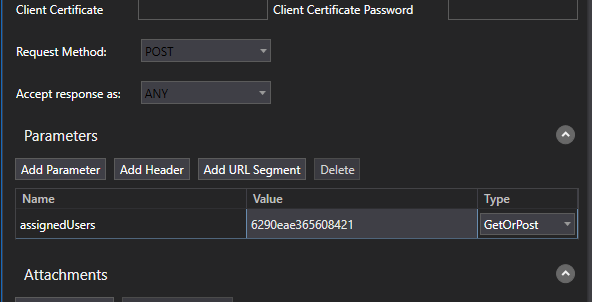
tried this but still the status code is 400
@tharani.natarajan
kindly refer this Video you may got some idea
This is the response i receive “{"errors":[{"status":400,"code":"SyntaxError","title":"Unexpected token ’ in JSON at position 1"}]}”,
Check if this body is working:
"{""assignedUsers"":[""6290eae365608421""]}"