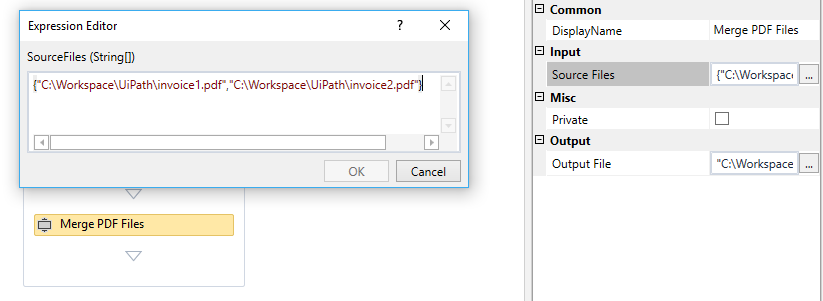Do you know, how to merge multiple pdf files into single PDF documents online for free? I already used many online tools but unable to merge my multiple large sized pdf files into single pdf. If you know get me right solution…
Hello @ReeceMichael,
There is a UiPath activity for merging PDFs ![]()
Please install this package:
![]()
Once you installed the package, there will be a new activity called Merge PDF Files
Hope this helps. Thanks! ![]()
1.Input-> Source files-> pdf files path.
2.Output → Output file-> Enter output pdf file path along with file name as shown in image to create merged file with this name in the given path.
To merge PDF files in UiPath, you can use the “Merge PDF” activity provided by the “UiPath.PDF.Activities” package. Here’s a step-by-step process:
-
Make sure you have the “UiPath.PDF.Activities” package installed in UiPath Studio. If you don’t have it, you can install it from the “Manage Packages” section.
-
Create a new sequence in UiPath Studio or open an existing one where you want to perform the PDF merge.
-
Drag and drop the “Merge PDF” activity from the Activities panel into the sequence.
-
Configure the activity by specifying the input PDF files you want to merge. You can either provide the full file paths or use variables that hold the file paths.
-
Optionally, you can specify the output file path for the merged PDF file.
-
Run the workflow, and it will merge the specified PDF files into a single PDF file.
Hope it helps!!