Hi All,
From the attachment I need to get the first row from the data table, please do needful on this.
@Yoichi
@ppr
@ushu
@Gokul001
Petrol.xlsx (6.4 KB)
From the datatable I need to get only:
Sep 25, 2023 ₹ 103.01 ₹ 0.28
Hi All,
From the attachment I need to get the first row from the data table, please do needful on this.
@Yoichi
@ppr
@ushu
@Gokul001
Petrol.xlsx (6.4 KB)
From the datatable I need to get only:
Sep 25, 2023 ₹ 103.01 ₹ 0.28
Hi,
Can you try the following?
All the row item in a string
String.Join(" ",dt.Rows(0).ItemArray)
Each item
dt.Rows(0)("Price").ToString
(please change column name)
Regards,
Hello @Vrishchik
Use the “Read Range” activity to read data from an Excel file into a DataTable. Configure the following properties:
Assign activity to assign the first row to a DataRow variable:
Assign activity to concatenate and store the desired values in a string variable:
Use the “Log Message” activity to log the result:
Thanks & Cheers!!!
can you check the column name in the data table exists or not if exists can you that its having space or not before the price or after the price
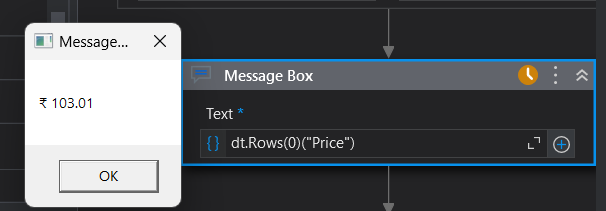
Hi
Try mentioning like this with column index position
In assign activity to get all values together in first row
str = String.Join(" ",dt.Rows(0).ItemArray)
If you want first row Price column value
Then in assign activity mention like
str = dt.Rows(0)(1).ToString
Instead of column name we are using index position where 0 is the index position for first column
Hope this helps
Cheers @Vrishchik
This topic was automatically closed 3 days after the last reply. New replies are no longer allowed.