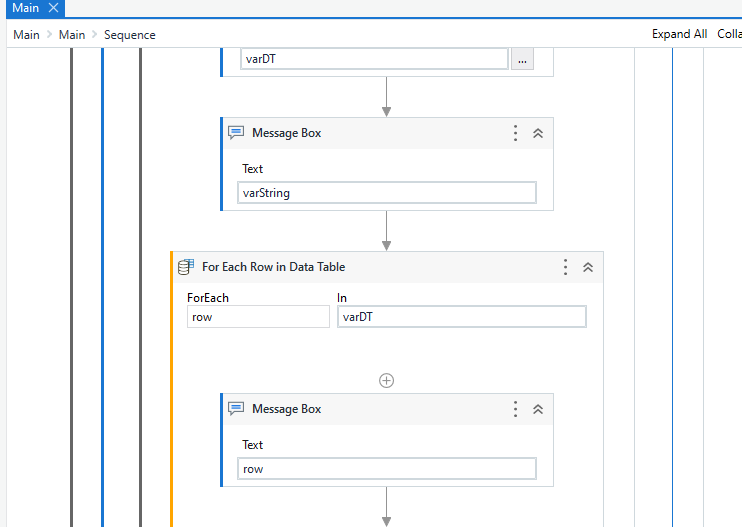Hi All,
I’m trying to fetch excel data using “For Each Row Data Table Activity”.
But when I execute , it is not giving exact values. Instead showing “System.Data.DataRow”

Excel Sheet:

Below is the workflow:

Please let me know where I was wrong.
Thanks in Advance ![]()