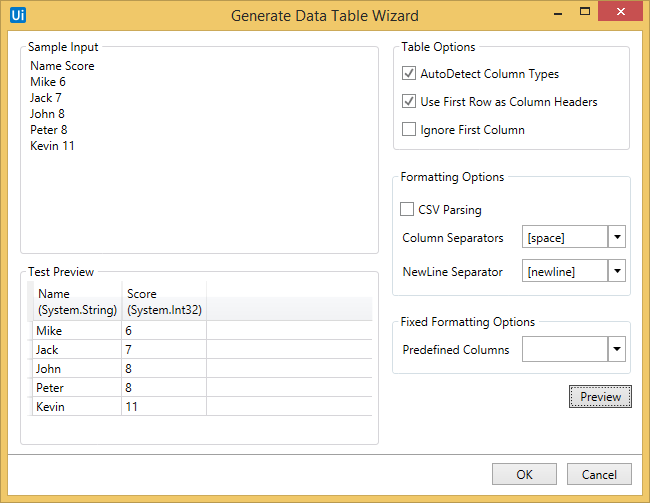I want to extract the data table below the hyphen and export the output to the excel:
My idea is to split the data and make them to be an array of string.
Be noticed that there is an empty line between the data table and hyphen.
Also, there are some spaces to separate the data.
I’ve tried hard and couldn’t figure it out, please help me.