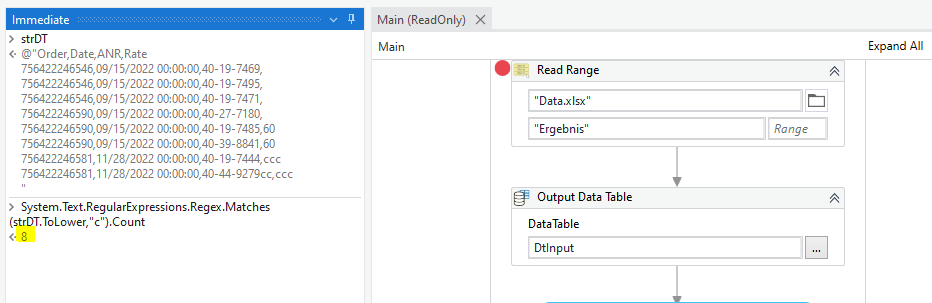Welcome to UiPath community
Can you tell us more detail on this and share the Output
From my understanding You need to calculate the Character C in the excel file right?
Regards
Gokul
yes i want to count how many c in total excel sheet
Hi @RAKESH_PUVVADI ,
We assume that you already have Read the Excel sheet as Datatable and have the datatable variable, say DT. Then we could check with the below query.
TotalCCount = (From r In DT
Let cCount = r.ItemArray.Sum(Function(x)x.ToString.Count(Function(y)y.ToString.ToLower.Equals("c")))
Select cCount).Sum
Here, DT is your datatable variable and TotalCCount is an Integer variable which holds the total count of the character c
Alternately or maybe a better method is to use Output Datatable Activity and use Regex to find the total number of occurrences of the character c.
System.Text.RegularExpressions.Regex.Matches(strDT.ToLower,"c").Count
Removed - due parallel worked result was similar to Arpans @supermanPunch suggestions