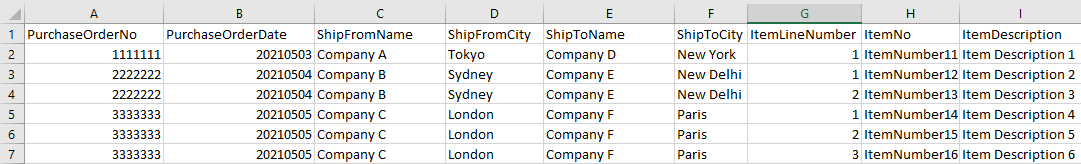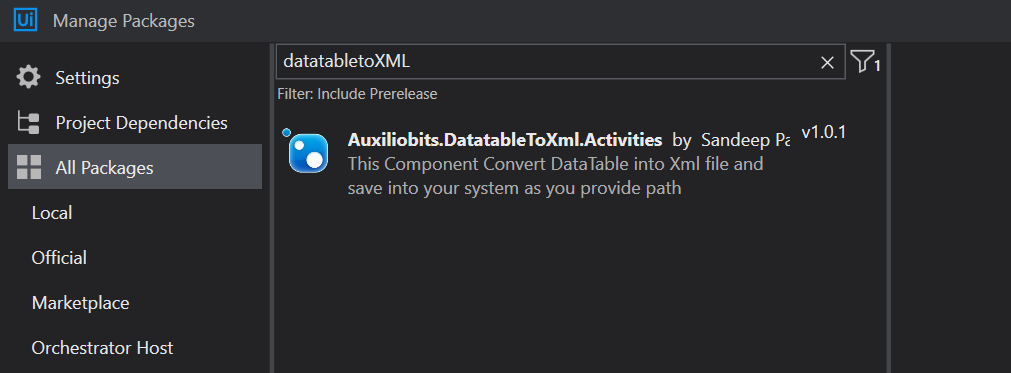How can I convert this excel table
to this XML format?
<PurchaseOrders>
<PurchaseOrder>
<PurchaseOrderNo>1111111</PurchaseOrderNo>
<PurchaseOrderDate>20210503</PurchaseOrderDate>
<ShipFrom>
<ShipFromName>Company A</ShipFromName>
<ShipFromCity>Tokyo</ShipFromName>
</ShipFrom>
<ShipTo>
<ShipToName>Company D</ShipFromName>
<ShipToCity>New York</ShipFromName>
</ShipTo>
<LineItems>
<LineItem>
<ItemLineNumber>1</ItemLineNumber>
<ItemNo>ItemNumber11</ItemNo>
<ItemDescription>Item Description 1</ItemDescription>
</LineItem>
<LineItems>
</PurchaseOrder>
<PurchaseOrder>
<PurchaseOrderNo>2222222</PurchaseOrderNo>
<PurchaseOrderDate>20210504</PurchaseOrderDate>
<ShipFrom>
<ShipFromName>Company B</ShipFromName>
<ShipFromCity>Sydney</ShipFromName>
</ShipFrom>
<ShipTo>
<ShipToName>Company E</ShipFromName>
<ShipToCity>New Delhi</ShipFromName>
</ShipTo>
<LineItems>
<LineItem>
<ItemLineNumber>1</ItemLineNumber>
<ItemNo>ItemNumber12</ItemNo>
<ItemDescription>Item Description 2</ItemDescription>
</LineItem>
<LineItem>
<ItemLineNumber>2</ItemLineNumber>
<ItemNo>ItemNumber13</ItemNo>
<ItemDescription>Item Description 3</ItemDescription>
</LineItem>
<LineItems>
.
.
.
</PurchaseOrder>
</PurchaseOrders>