Hi,
I want to add an image to the Form. I’ve added a path to .png file in the icon field but it does not work. Does anyone know how to do this?
The best would be to have this image on the top of form.
Best Regards,
M
Hi,
I want to add an image to the Form. I’ve added a path to .png file in the icon field but it does not work. Does anyone know how to do this?
The best would be to have this image on the top of form.
Best Regards,
M
Hey,
you can click on select and then provide the path of your image
it should work
thanks
I mean I do not want to choose an image with the form. I want a custom form that will have a logo.
Could you please elaborate little bit more
and please Give the the Input and Expected output
Thanks
Rounak
give a try at using the base64 string of the image for the src attribute when placing the image
For the forms Icon - left top corner check
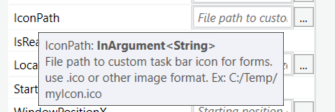
when not working, then check if manipulation of the icon at following location will do any changes
X:\User\Username.nuget\packages\uipath.formactivitylibrary\2.0.1-preview\content\Resources
so I did exactly same steps but actually logo is nor visible ![]()
Hi Peter, thanks for help. So I have this image on my desktop saved as logo.png and also as base64 variable: img64 . How should the html look like?
it’s working for me
check the image base64 variable if have value or not before passing it to the form activity
maybe following will help you more
Mark this as solution.