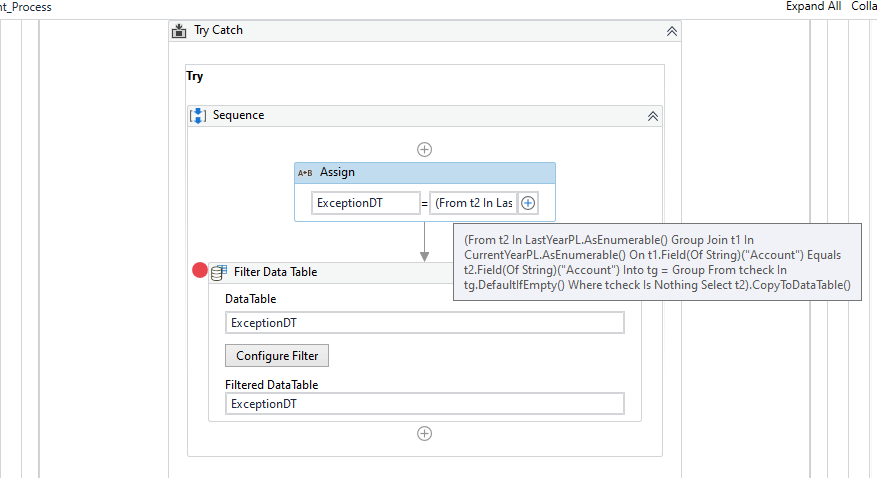Hello
I am Comparing The Two Sheet. if Both Sheet Contains Same Data then it will throws error…if One sheet have More or Less Data then it will Working Properly…
I have attached Expression.
I have tried Try catch (Error handling) But it is not working Still it is Throwing the Same Error…
I want to Skip this Activity if data is Same in both Sheet…
ppr
July 24, 2022, 2:49pm
2
This FirstAid Tutorial will describe how a the source contains no DataRows EXCEPTION can be handled.
But we would also recommend to check the LINQ on the options to reformulate it e.g.
(From d1 in LastYearPL.AsEnumerable
Where Not CurrentYearPL.AsEnumerable.Any(Function (d2) d2("Account").toString.Trim.Equals(d1("Account").toString.Trim))
Select r=d1).CopyToDataTable
1 Like
@ppr Still Error…Source Contains No Datarows, If the Sheets Data is Same, It works if there is Less or More Data in both Sheet
Yoichi
July 25, 2022, 2:56am
4
Hi,
Did you try it on debug mode? If so, can you try to turn on “Continue on Exception” in Ribbon menu? OR just Run (not debug)?
In debug mode ,it stops if exception occurs and the above settings is off.
Regards,
1 Like
@Yoichi I tried this one but Workflows Rest operation Doesn’t Worked…
Yoichi
July 25, 2022, 3:08am
6
Hi,
Can you elaborate? If exception occurs in Try block, Workflow flows into Catch block. Is this your expectation?
Regards,
Yeah @Yoichi I Forgot to add Activity in Try Catch Block…It working Absolutely Fine…Thanks a Lot
1 Like
system
July 28, 2022, 3:30am
8
This topic was automatically closed 3 days after the last reply. New replies are no longer allowed.