Assign: Exception has been thrown by the target of an invocation.
I am getting the following error while using the activity for changing the column name into read range activity
dataTable.Columns(“old_ColumnName”).ColumnName = “new_ColumnName”
I am using this query for the same
Hi @Kunal_Jain ,
Is the Datatable already having the Data ? Is the Column Name the same as present in the Datatable or Excel Sheet ?
Yes datatable contains the data
and the column name is also same as present in data table.
Could you show us the Screenshot of the Workflow ? Also, Could you Debug and check in immediate Panel, the value of Datatable and send it’s screenshot ?
The Assign should work if the Datatable is already initialised with Data.

check this out
Hi @Kunal_Jain
Try this
- Excel Application Scope
- LookUpRange save the cell address
- Write cell new column name in the above cell address
- Read Range and save to the datatable
Regards
Sudharsan
@Kunal_Jain , We would require to know the Datatable Headers through the Immediate Panel.
I cannot share that data with you
But it contains string value of around 2-3 columns and 2 date columns
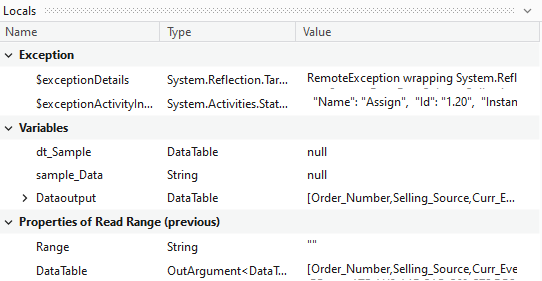
Here check this out
Can anyone help with this??

Could you try changing the column names for some other column other than the one you have already used, Check with the column Name which doesn’t have a Space.
There was a same column in the sheet that was creating the error
While using the query just check the column does not contain the same name column that you are assigning.