Hi team,
I want to middle value after/ befor/
001200869048.
You can try with Regular expression
Approach 1
System.Text.RegularExpressions.Regex.Match(YourString,"(?<=CMS\D)\d+").Tostring
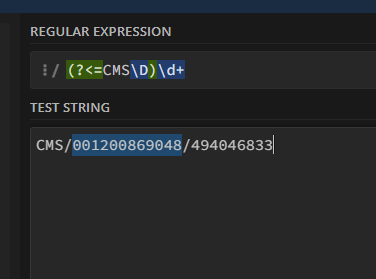
Approach 2
System.Text.RegularExpressions.Regex.Match(YourString,"\d+(?=\D)").Tostring
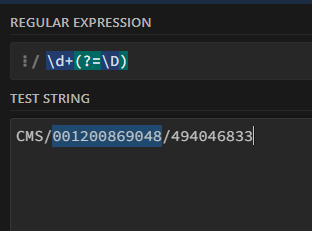
Regards
Gokul
Hello @AsadPathan2665
Try this
=CurrentRow("Particulars").Split("/")(1).tostring.trim
@AsadPathan2665 ,
One of many ways.
Split(Split(CurrentRow("Particulars").ToString,"CMS/")(1),"/")(0)
Regards,
Use the Regex expressions to extract the required data
Use the “For each row in datatable” activity to iterate every row in datatable. Use the “Find matching pattern” activity to give the regex expression and save it in the variable and you can use it for further use.
Check the below image for the regex expression
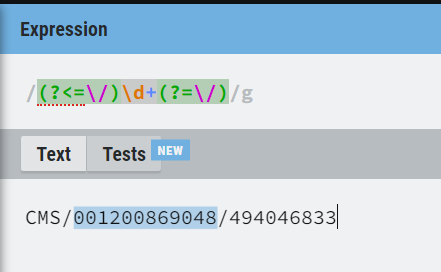
Hope it helps!!
Hi @AsadPathan2665 ,
Easiest way is:
to use an assign operation inside the loop for datatable:
assign
particularsNumber= row(“Particulars”).toString.Split({“/”},StringSplitOptions.None)(1).Trim
This would work.
Thanks,
Aditya
