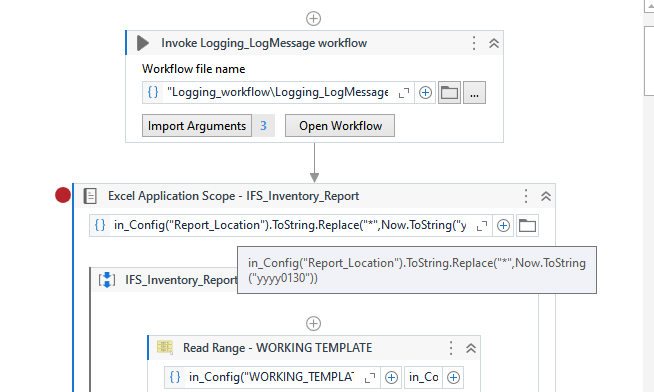Hi,
The thing is when specifying the file name, I put * for the dynamic part as below:
Excel Name:
_ttv-6123.xls----Always Dynamic
The full path at the Excel Application Scope:
“C:\Users\XXX\Downloads_ttv-6123.xlsx”
But throws error as below probably because of that asterisk:
“Illegal characters in the path” but the name of the excel changes each day lets say, so I cannot put a fixed name.
How can i fix it?
Hi @Himanshu_Pratap_Rana
You have to put the full path in excel application scope.
ppr
March 20, 2023, 11:54am
3
Excel application Scope is not supporting a * within the filepath
As an alternate you can do:
arrFiles | String Array =Directory.GetFiles("C:\Users\XXX","Downloads*.xlsx")
And if a file was found, then use it within EAS
Hey @Himanshu_Pratap_Rana
Hope this helps.
ushu
March 20, 2023, 12:15pm
5
Hi @Himanshu_Pratap_Rana
Excel Application Scope does not support * within it. Follow below steps
Use Assign activity with the below exp
Output(Var of type Array Of Strings) = Directory.GetFiles("FolderPath","*.xlsx")
Then use For Each Activity to get the each file name, within that you can use Excel Application Scope activity to read each file
Below workflow for ref
SampleProcess.zip (14.6 KB)
system
March 23, 2023, 12:16pm
6
This topic was automatically closed 3 days after the last reply. New replies are no longer allowed.