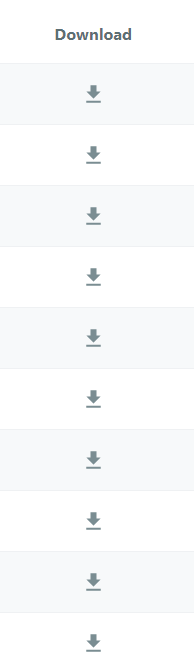Hello,
I wondering how can I make a “for each” to download files when I dont have the URL, only the pictures to be click on.
I’m pretty new with the application, I managed to made it go through the web and reach the invoices, but now I’m not sure how to keep the process to download them all.
Every help is welcome!