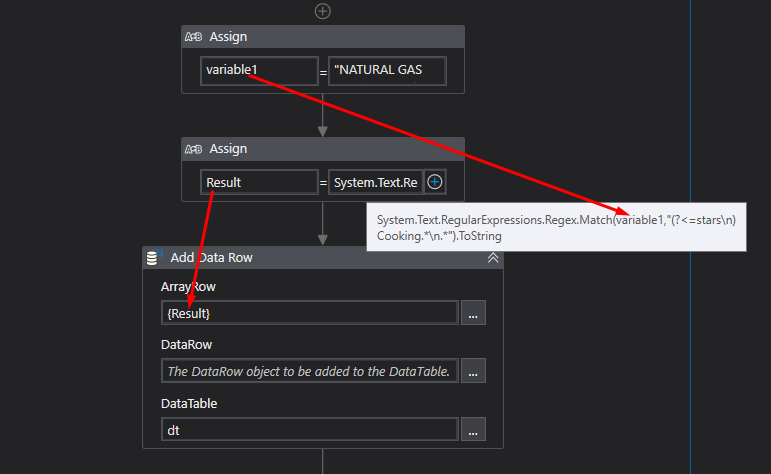Hello Everyone,
Can someone help me out i want to manipulate data in from text file and put in the excel file with column names. As you can see in attached screenshot. i need to Tile strting from (Cooking) and end in BTU. So how can i Manipulate only title from here and write in Excel Sheet.
Hi,
Can you try the following expression?
System.Text.RegularExpressions.Regex.Match(yourString,"(?<=Rated.*\n)[\s\S]+?(?=\r?\n\r?\n)").Value
Regards,
Hello @arsalanrasheed143
Checkout this expression
(?<=stars\n)Cooking.\n.
String Variable = System.Text.RegularExpressions.Regex.Match(variable1,“(?<=stars\n)Cooking.\n.”).ToString
After getting the value you can add them in the Add datarow activity in order to add them in the datatable and in the excel like this
Regards
Sudharsan
Resturant Equipment.xaml (23.0 KB)
Hi,
Thanks for the response. I attached my xaml file for your reference. Please see once i run this and i recieved all the detail in message box.
I want only Title in Excel file then this title i want to use to search this product on the same page where i get this title from. Then i want to open this product page in new tab and extract Price, UPC Code, and diffrerent prices in bulk QTY.
Could you please check this Xaml file and provide me sequence and assign activities to solve this issue.
Thank you,
Hi,
For now, can you try the following expression? This can extract title in each item.
System.Text.RegularExpressions.Regex.Match(CurrentRow(0).ToString,"(?<=(NATURAL GAS|LIQUID PROPANE)\r?\n(Rated.*\n)?)(?!Rated)[\s\S]+?(?=\r?\n\r?\n)").Value
Regards,
Thanks its working properly.
I want to write this title on excel file. what is the next step i need to use after this activity.
Thanks for the solution.
Please see the attached Picture i am using the extract data table and i am selecting the next page “>” but its not working. Once i am running the project its stop on the first page and extract data only 1 page. Target and selectors which i am selecting its ok. But where is the exact mistake i am not find it out.
Link: Commercial Gas Ranges & Stoves: Shop WebstaurantStore
Thanks.
May be you didn’t change the count of the rows as 0
If not change to zero and run the process again
Regards
Sudharsan