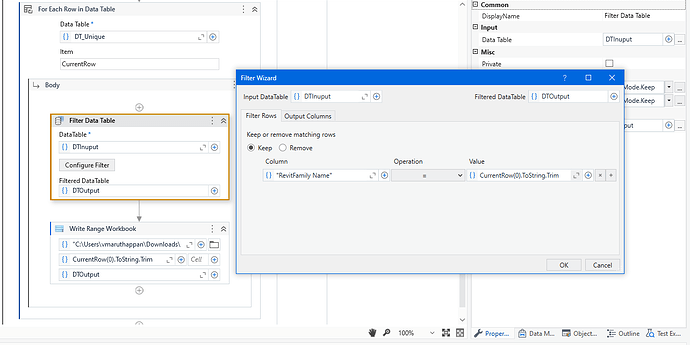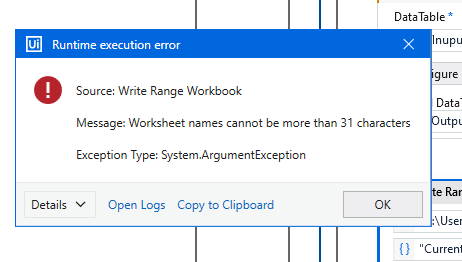I have used filter data option in excel to filter out data’s from column from a sheet to save as in different excel. i want to change the sheet name since it says exceeds 31 characters…is there any way to do so?
i tried to use rename sheet option but was not able to make it up. It would be great to have a solution.