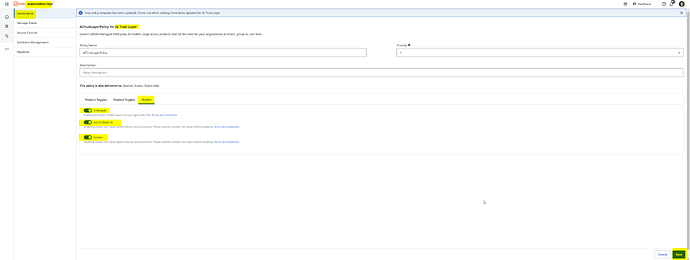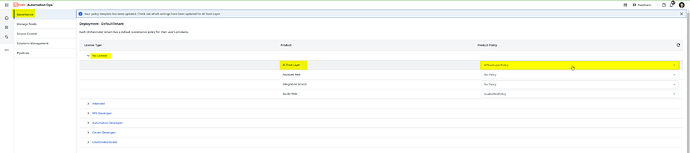While using Autopilot for everyone in studio I am getting some error. Earlier it was working fine but now I am getting error. You’re not on the list. You don’t have permission to view this content. Please contact your administrator for necessary permissions.
It was already enabled but then too it was showing these errors. After some time it got resolved now.
Ask your Automation Ops admin to check if all models are enabled in the AI Trust Layer policy.
Make sure that the policy is deployed for everyone in the tenant.
Make sure that in AI Trust Layer the Autopilot for Everyone is installed (24.10.8 version)
Use the latest Assistant version 24.10.8 from https://download.uipath.com/versions/24.10.8/UiPathStudio.msi
After performing all the above, Sign out from Assistant and Sign in back.
1 Like
Thanks Marian for the detailed solution. The issue has been resolved now.
1 Like
This topic was automatically closed 3 days after the last reply. New replies are no longer allowed.