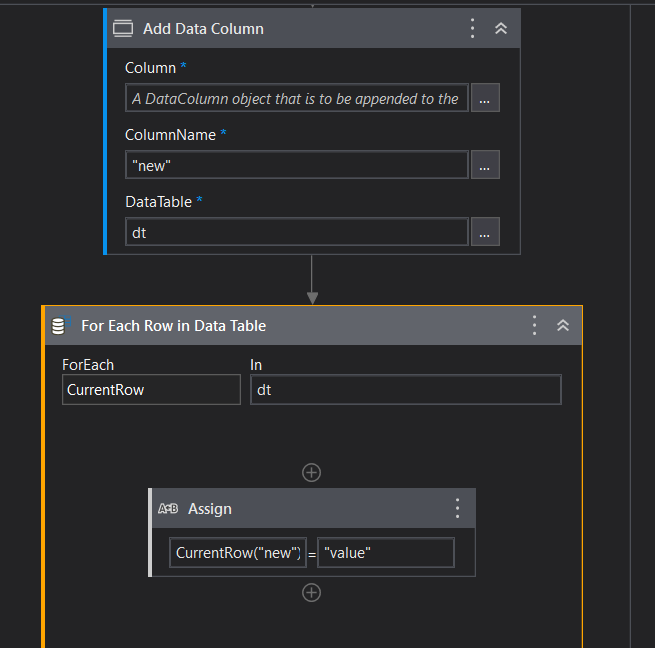I need to add the column to data table after the extracting data from web and also update the status success
soo how can approach this help me on this
You can add this way
1.Add column activity i have given column new as per you can any thing
2.if you need to add success to your column in the loop remove value and keep in double quotes “Success”
Note without loop: in assign activity
dt. Rows(0)(“ColumnName”) = " success "
I will try this thanks for reply
@Praveen_Mudhiraj
Hi
Let’s go one by one
First to extract data from web use TABLE EXTRACTION method which is quite simple and easy to implement
Have a view on this doc for the steps
Then to add column you can use ADD DATACOLUMN activity
Have a view on this
For this let’s say u r trying update in REFramework inside process state
To update on specific transaction number u can use assign activity like this
Extracteddatatable.Rows(in_TransactionNumber)(“Status”) = “Success”
This will update for each row during each iteration
Hope this helps
Cheers @Swathi_Raju
Hi,
One of the easiest way: can you try to use AddDataColumn activity with DefaultValue porperty as the following?
Regards,
This topic was automatically closed 3 days after the last reply. New replies are no longer allowed.