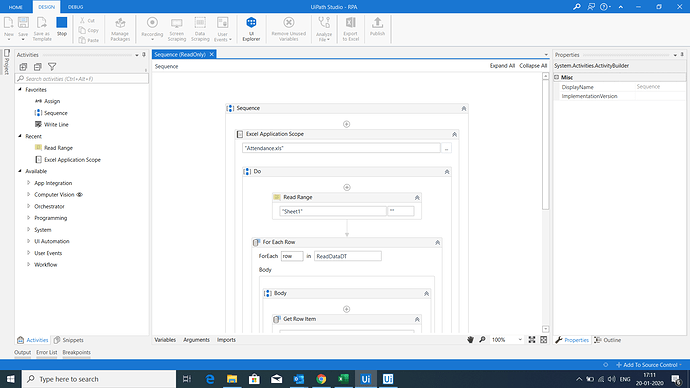I am reading excel file in UiPath Studio but it goes to ReadOnly mode . Also not getting any error.Thanks in advance.
you are running the bot so its showing you (ReadOnly)
So how to run the project so that I don’t get ReadOnly mode?
I dont think you can do that
Hi @preetimish
When we run the project, the project enters the read only mode. This way, UiPath makes sure that we wont’ be able to alter the code or workflow while it’s running.
If you are opening your flow from a .rar or .zip file, it also shows read only. In this case, all you have to do is extract the workflow and run your process.
Hope this helps!
1 Like