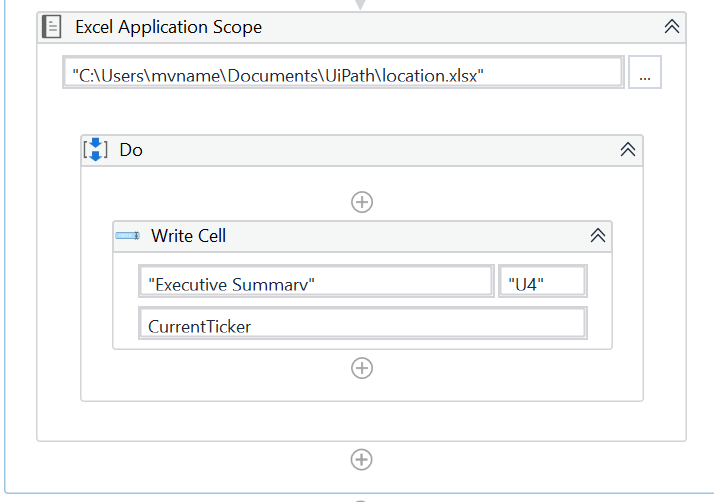I’m trying to write a value (saved in variable) into cell U4 of Excel. I’m using the Write Cell activity within the Excel Application Scope. I put in the file path and there appears to be no issue there. The sheet name is also correct and I’m using a message box to verify the variable is holding the correct value.
Any ideas how to make Uipath type a value into the cell?