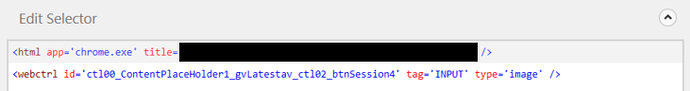Hi all! Here is my use case:
I am trying to click on an image as soon as it appears. This has to happen instantly as the image goes off in less than 3 seconds. My workflow now:
- On element appear
- Click using simulated click
The catch is that the image id changes depending on where the image appears. For example, ctl00_ContentPlaceHolder1_gvLatestav_ctl02_btnSession4. The changing variable is denoted as ‘X’ in the following:
ctl00_ContentPlaceHolder1_gvLatestav_ctl0X_btnSessionX
I tried using wildcard as follows:
- ctl00_ContentPlaceHolder1_gvLatestav_ctl0*
- ctl00_ContentPlaceHolder1_gvLatestav_ctl0*_btnSession*
However, both fail. Please let me know if anyone knows how I can fix this. Much appreciated!