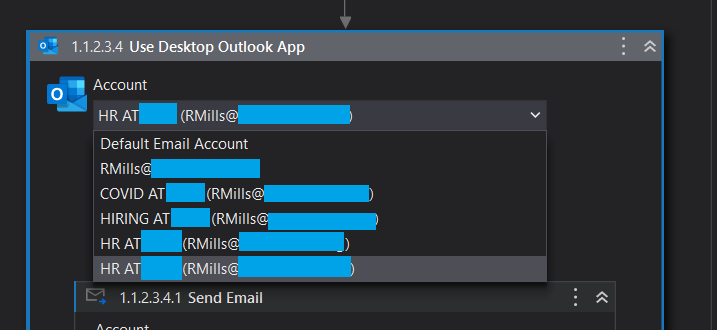Hi,
We are having an issue with sending emails from a shared Outlook account. As can be seen from the picture below, StudioX successfully finds all of the shared accounts in Outlook desktop. However, the associated email for all of them is the personal email address. When the emails are sent, they are sent from the personal email account instead of the shared one.
Why might this be the case?
There could be several reasons why emails sent from a shared Outlook account are being sent from the personal email account instead. Here are a few possibilities:
- Default Account Settings: Check the default account settings in Outlook. It’s possible that the personal email account is set as the default account for sending emails. You can change the default account to the shared Outlook account to ensure that emails are sent from the correct account.
- Permissions and Settings: Verify the permissions and settings for the shared Outlook account. Ensure that the shared account has the necessary permissions and configuration to send emails. It’s possible that the account settings or permissions are not correctly configured, causing emails to be sent from the personal account instead.
- SMTP Configuration: If you’re using SMTP to send emails, double-check the SMTP configuration. Ensure that the SMTP settings are correctly configured for the shared Outlook account. This includes the server, port, credentials, and any other required settings.
- Authentication: Check if the shared Outlook account requires authentication. If it does, make sure that the correct authentication credentials are provided when sending emails. Incorrect or missing authentication can cause the emails to be sent from the personal account instead.