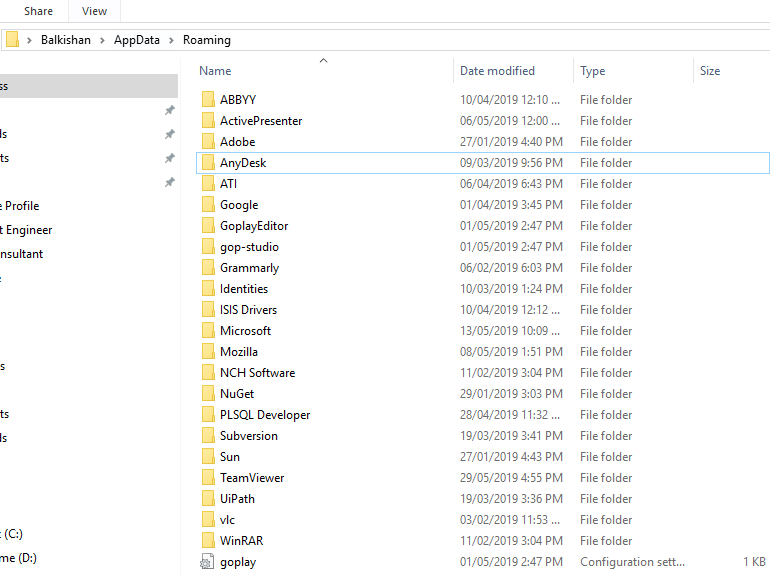Hi, I sent the project files with the .json file to another system. But some file is opening and sone showing me the below error means not opening. Attached the screenshot. Don’t understand what is that error. Please help.
Yes deleted the .json file and tried to open again but still it’s showing the same error.
Is the same version or different version installed in both machines ?
I guess some packages got corrupted here. Could you please uninstall UIpath and delete appData folder from user profile and then re install it again. Hope this will solve your issue.
even I copied the same file in my system some other location and tried to open it. How it shows
what is the issue don’t understand. Even I renamed the file name same warning message it;s throwing.
@ClaytonM @loginerror @ovi can you please help
Already you are under AppData folder only. Delete that UIpath folder and reinstall it and then try once.
I already deleted that bro
I am reinstalling it…
Hi @balkishan
This one is because you cannot call your project UiPath ![]()

The first error (from the first post), however, it would be nice to see that xaml file. My bet is that with wrong dependencies some activities are not properly recognized. This should not happen, but maybe there is something more to it.
so what to do in this case…Please help
This is not a UiPath file, It’s a project file but when I open it. It shows me like this only.
Could you share the profile_search1.xaml file and the project.json file of the project via private message (in case it contains some things you’d rather not share on a public forum)?
Wait, I think the issue is that your project is called UiPath:

Please post a screenshot from your Project pane:

If the yellow name is UiPath, then that’s the issue. You will need to rename your project (use the gear menu icon).
I got this exact error just now by updating to a lower version of UiAutomation Activities, specifically from 19.5 to 18.4.5
@loginerror
you might check your UiAutomation Activity version.
Interesting. After reviewing the sample xaml with project.json I received via PM, I was able to fix it by downgrading the alpha and beta packages to their stable latest releases.
This topic was automatically closed 3 days after the last reply. New replies are no longer allowed.