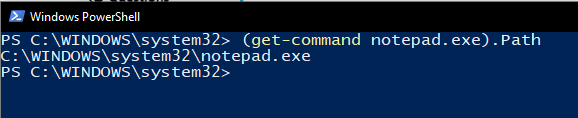Hi @Usman,
Yes. You won’t find UiRobot.exe in the start menu, but from previous knowledge you know that UiRobot.exe was in the same folder as Studio.exe. So you can right click on Studio icon in start menu and use Open file location, and repeat same when you see the shortcut of Studio in the file explorer window (open file location).
You will end up in a new location where UiPath has moved all their .exe files. As I show in the screenshot above. This approach can be used for any file / icon in Windows.
I am sure that Open Application activity also uses this programatically to get to the .exe path of an application.
WHERE?
When you have exes in environment / system path. For example an .exe is linked already in your environment / system path then you can use this command in CMD. For example python saves its exe location in environment variables / system variables. The command will then be
In CMD
where python

In PowerShell
where.exe python
This works because of where.exe which is a built in executable in windows.

Another alternative
Get-Command