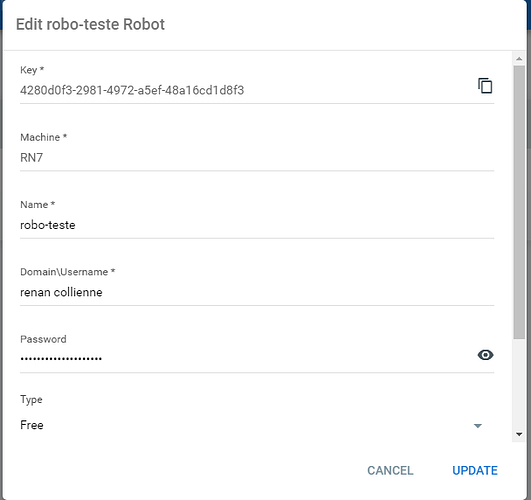I’m following all the steps to set up a robot.
I’ll demonstrate in detail all the steps you’ve been doing, please help me solve this problem.
I created my first test robot
I believe that until now everything is OK


But when I look at the available robots there are none.

If there is any step which I have forgotten or should do, please help me
Orchestrator: UiPath 2017 Orchestrator Community 2017.1.6435 (“https://platform.uipath.com”)
UiPath Studio/Robot: version 2016.2.6379 UiPath RPA Platform TRIAL
Thanks!!