Hey @cristina.antonescu,
Thanks a lot for confirming…I will try that…
Do we have any implementation guide for adding FAQs to a pdf/word file and uploading it to Druid, so that it automatically adds question answers pairs?
Regards,
SUBHAM
Hey @cristina.antonescu,
Thanks a lot for confirming…I will try that…
Do we have any implementation guide for adding FAQs to a pdf/word file and uploading it to Druid, so that it automatically adds question answers pairs?
Regards,
SUBHAM
You’re welcomed @SUBHAM_KUMAR,
Check with your DRUID Tech Support that your bot has the Whats integration active. Note: All bots in DRUID Community have the WhatsApp channel set up by default, link with the sandbox number: +447418342149
On your mobile, add a contact with this number: +447418342149 . This is the phone number assigned for testing the Nexmo – WhatsApp integration. In testing mode you have a single number (this one) you will use to connect to multiple bots.
Open WhatsApp and open an conversation with the contact above
In the conversation, send key word “ druidcommunity ” to connect DRUID Community environment.
In the conversation, send # bot ID to connect with your bot. Note: Include # before bot’s id. Note: You might want to use https://web.whatsapp.com for this step (copy/paste the bot id).

Hey @SUBHAM_KUMAR,
Importing FAQs can only be done from Excel, it requires some configurations.
If you want to index documents, use NER and an RPA robot that searches the keyword for information in the document, or sends to a sharepoint
Thanks again for the detailed steps. However, the aforementioned steps are not working for me. I am not getting a response back from Druid. Though not sure about this.
Please feel free to let me know if I am missing any of the steps…
Hello @SUBHAM_KUMAR,
Please tell me the name of the tenant you are working on, I will fill in the credentials in the chatbot, in the WhatsApp section.
Thanks for your response. Below is the tenant I am using:-
Do you know if we can get response from a uipath job that ran on web snippet code(not on Druid Website)? For example, say an intent to fetch weather for a city, chat interface passes a city to Uipath job, the job runs, and getting the response on web snippet. How do I do that? I can see the job run successfully but not getting a response on chat snippet. I tried hard coding the MasterId and also user Id in the chat snippet, but it didn’t work for me.

Please let me know if we are missing something.
TIA,
Subham
Hello @SUBHAM_KUMAR,
I filled out the credentials, please try the conversation again in WhatsApp
Regarding your last question, please access Druid the documentation from Help menu, chapter Integrations/Triggering the Callback Flow
Hey @cristina.antonescu,
Thanks a ton, It works now.
However, for Whatapps and Web Snippet chat we are still not getting a response back. We have exactly implemented the callback flow as in documentation(Help menu, chapter Integrations/Triggering the Callback Flow) and it even works on Druid Webchat but not on the web and WhatsApp channel. Could you share your thoughts?
Hello @SUBHAM_KUMAR,
There are two solutions:
First is to use RobotJS, if your UiPath process is running locally – see the documentation in the Help menu, Integrating Using Robot.JS section of the Integrations chapter

Second is integration with UiPath through the Orchestrator Queue and use the Triggerconversation mechanism in the UiPath process - see the documentation in the Help menu, Section Integrations chapter Triggering an Unattending Process

Hello Cristina,
How can I troubleshoot the following error, knowing that I have successfully loaded the Orchestrator data in the integrations section and selected the queue name from there,
Hello @Mughrabi,
This error occurs because you did not fill FlowId field

This is specified in the documentation from the Help menu, please visit the Chapter Triggering an Equipped Process – see image below

Hello,
I corrected the phone number,in the WhatsappNumber field, it was supposed to be without the “+” sign and I rewrote the token in the NexmoWhatsappJwtToken field, please try a new conversation with your bot.
Best regards,
Cristina
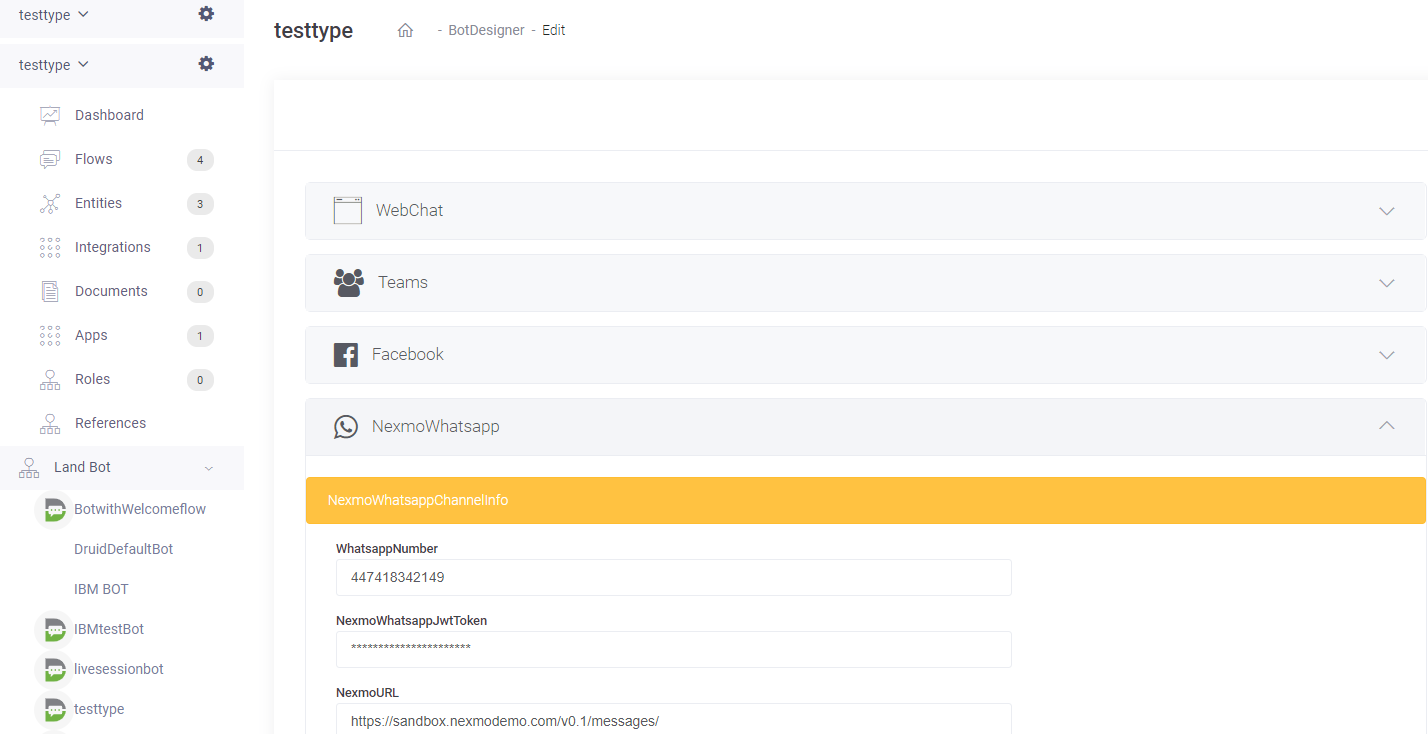
Hi,
I am planning to design a skype chatbot. Is it possible to create a chatbot and integrate it with skype in Druid?
Hello,
Microsoft has stopped integrating chatbots with Skype and Skype for business.
Regards,
Cristina
We are integrating DRUID chatbot with UiPath Robot. To practice I have followed the UiPath Connector sample. The integration worked well when DRUID chatbot trigger UiPath Unattended bot. But after UiPath Process completed and triggered callback, there was no update on the conversation.
Check UiPath Log shows that:
16:35:50.0007 Info {“message”:“Response from Druid: \r\n{"result":null,"targetUrl":null,"success":false,"error":{"code":0,"message":"[Validation error]","details":"[Validation narrative title]\r\n - The TargetUserMasterId field is required.\r\n","validationErrors":[{"message":"The TargetUserMasterId field is required.","members":["targetUserMasterId"]}]},"unAuthorizedRequest":false,"__abp":true}”,“level”:“Information”,“logType”:“User”,“timeStamp”:“2021-01-22T16:35:49.9997594+07:00”,“fingerprint”:“4298fe0c-fd5c-41da-af77-66bc6c6e6999”,“windowsIdentity”:“”,“machineName”:“”,“processName”:“Druid_StartingPack_Unattended_Development”,“processVersion”:“1.0.6”,“jobId”:“f258477c-babb-4703-801a-79f160d41006”,“robotName”:“MonthEndProcess”,“machineId”:652580,“organizationUnitId”:596688,“fileName”:“RespondToDruid”,“queueName”:“Druid-Queue”,“transactionId”:“51886a88-fda5-49d6-b8ea-7a77e0c47a05”}
Then I changed the [[Offer]].CallbackUserMasterId to 3066 (the userId of admin) and run chatbot again, I got the log below:
16:42:27.2196 Info {“message”:“Response from Druid: \r\n{“result”:{“message”:“DruidPortalCore: FlowId: 018d447b-10b4-44ba-aa6e-d9ed3f9f5694 successfully queued for execution”},“targetUrl”:null,“success”:true,“error”:null,“unAuthorizedRequest”:false,”__abp":true}",“level”:“Information”,“logType”:“User”,“timeStamp”:“2021-01-22T16:42:27.2196542+07:00”,“fingerprint”:“6ab06808-c682-4fd6-a639-48abb77bd192”,“windowsIdentity”:“”,“machineName”:“”,“processName”:“Druid_StartingPack_Unattended_Development”,“processVersion”:“1.0.6”,“jobId”:“0fc36a40-5ded-4699-b100-a88308df8ee9”,“robotName”:“MonthEndProcess”,“machineId”:652580,“organizationUnitId”:596688,“fileName”:“RespondToDruid”,“queueName”:“Druid-Queue”,“transactionId”:“ec25129b-8d6a-412e-8939-d8fc7199c66c”}
Hello,
For detailed log for connector actions, you can find informations in All settings → Connector Designer, edit the connector, by pressing the 3rd marked button

then access the ConnectorAuditLog tab, push the Refresh button like in the images bellow, then push the magnifying button, to see the detailes


You will see that for either of the two users is not filled in the MasterId field.

Thanks so much Cristina, it works well now ![]()
I would like to integrate DRUID chatbot to MS Teams so who can I contact to activate MS Teams channel?
Hello,
we have activated MS Teams channel
Regards,
Cristina