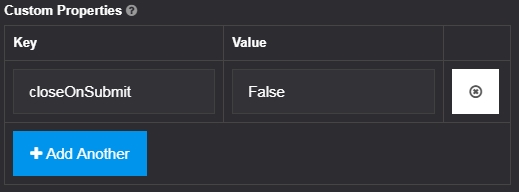This is the video from the April Demo for the Userform:
It show some realy cool functionalities, but it does not explain how to use them:
How to press a button form and not close the form?
How to change the fields content on the fly, triggered by button click?
Is it possible to obtain the Projects used in the demonstration? This applies to all demonstrations in the previews.
Thanks