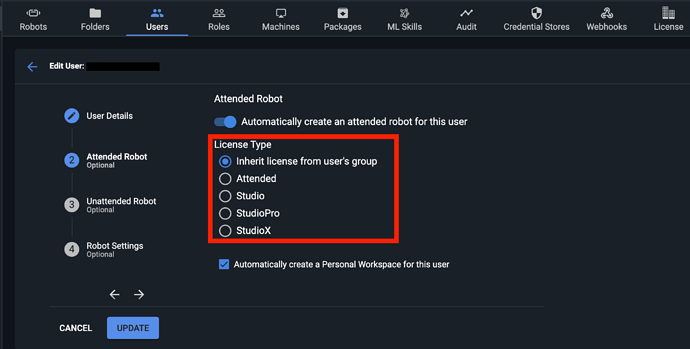A Consultation I am going to make a change of equipment, how can I transfer my Uipath Studio license to my new equipment?
If it’s community license, you can just get another license.
If it’s an enterprise license, the best way to do this is by raising a UiPath Support ticket using your personal license code:
Hi @jostoledo,
Do you have paid license or community edition?
If you mean license:
By equipment do you mean, new infrastructure or just the computer where you develop? Because if this is the case then you could just register/add your new machine name into Orchestrator and get the machine key and add that your computer in UiPath Robot/assistant.
But if you are trying to add a current Studio license to another Orchestrator Environment then you have to contact the Technical support.
Yes, it is correct, it is a community license, how can I get this license again when I have my new equipment?
Yes, it is a community license, how can I get this license again when I have my new equipment?
Just install Uipath Studio on your new machine. It will be licensed automaticly
You can try the following steps:
I do not know if you already have done the following but the first step is get the machine name/hostname:
-
Get your machine name by opening your command prompt (cmd) and type “hostname”.
-
Create new machine (Standard Machine/Machine Template) and type your machine name in name field as shown below:
-
Once your machine is created, you can now get the machine key by clicking on the machine you just created and copy the machine key of that machine (Click on copy button) as shown below:
-
Copy that machine key along side with your Orchestrator url to your robot tray or Uipath assistant. Here is Uipath instruction how you can connect your machine to Orchestrator.
-
Once you connect your machine then you can add a user and set that to a Studio/StudioPro license.
I hope this helps. Please see the UiPath instruction for more information or comment back for any questions. ![]()