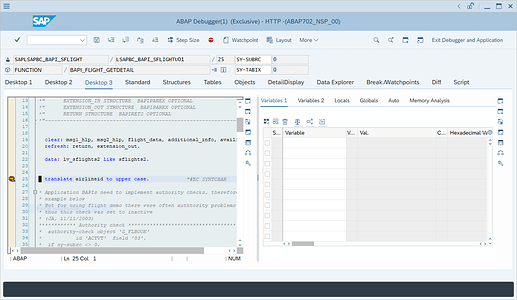Sometimes it could be very informative to know what a BAPI function module (FM) is doing. With a tiny trick it is very easy to do that. Add in the AdvancedParameters field of the Connection - Server section in the properties of the SAP Application Scope the entry
"ABAPDebug=1"
![]()
Open the BAPI FM in the TAC SE37 and set an external breakpoint at the first possible ABAP code line.


With the execution of the workflow in UiPath Studio opens the ABAP Debugger …
… and parameters and processing can be examined in detail.
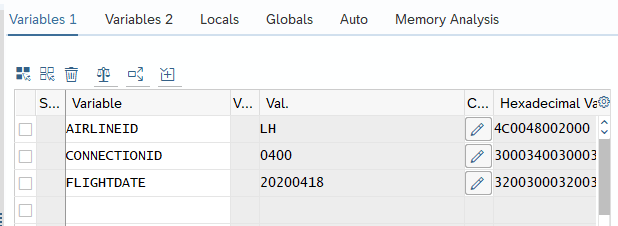
With this option, the integration scenario between UiPath and SAP can be analyzed very precisely in a simple way.